Today we move into Delta version 2.0.5 and with this comes a whole host of new features, fixes and improvements that aim to improve your quality of life when using Delta. Let’s go through these core features one by one.
These are small tweaks that make the usability of the app just that little bit better and this update comes ahead of a much bigger update coming in the next couple of weeks. Stay tuned for that.
If you needed a little reminder after reading this, when you next start up Coach Dave Delta you will see the ‘what’s new’ change log that summarises everything set out below.
Session Summary Widgets
The brand new session summary widgets sit just under the main session information box on the left hand side. They give you a quick glimpse as to what you’ve done in the session based on two parameters:
- Drive Time: This is the total time within the current session based on physical track time
- Best Lap: This is your best lap achieved within that specific session
You can see how these new widgets look below:
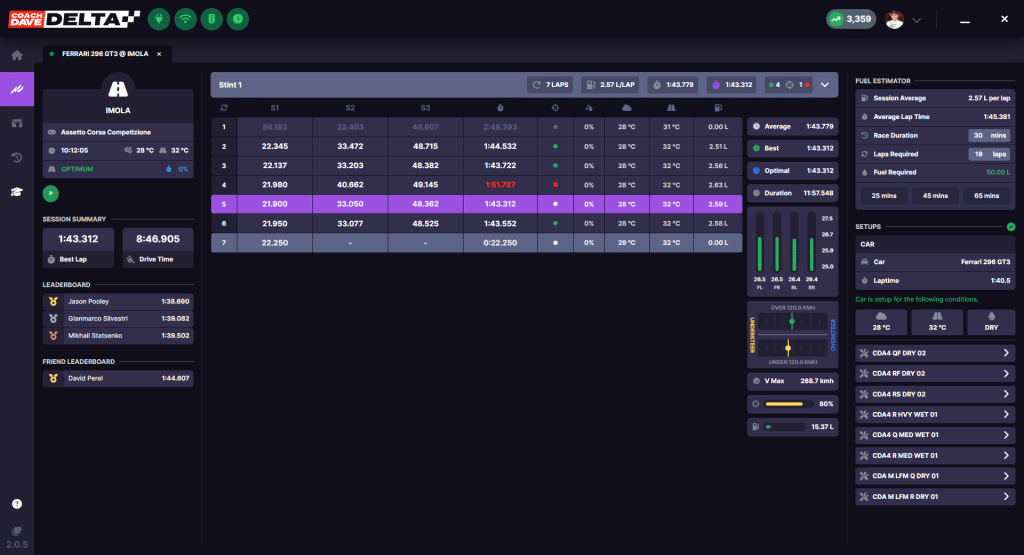
Overhauled Profile Page Including Display Units Switcher
We have a brand new profile page layout which has separated the games in a much more distinct manner and allowed the extra space needed for our brand new unit switcher.
From today onwards, you will be able to select either imperial or metric units for both ACC and iRacing from your profile screen. The new unit display switcher is broken up into three categories:
- Fuel
- Speed
- Temperature
These can be independent of game type, so that if you prefer one type of units for a particular sim, but not on the other, we have you covered with whatever options you prefer. We got a lot of requests for this feature so we are pleased to provide it now!
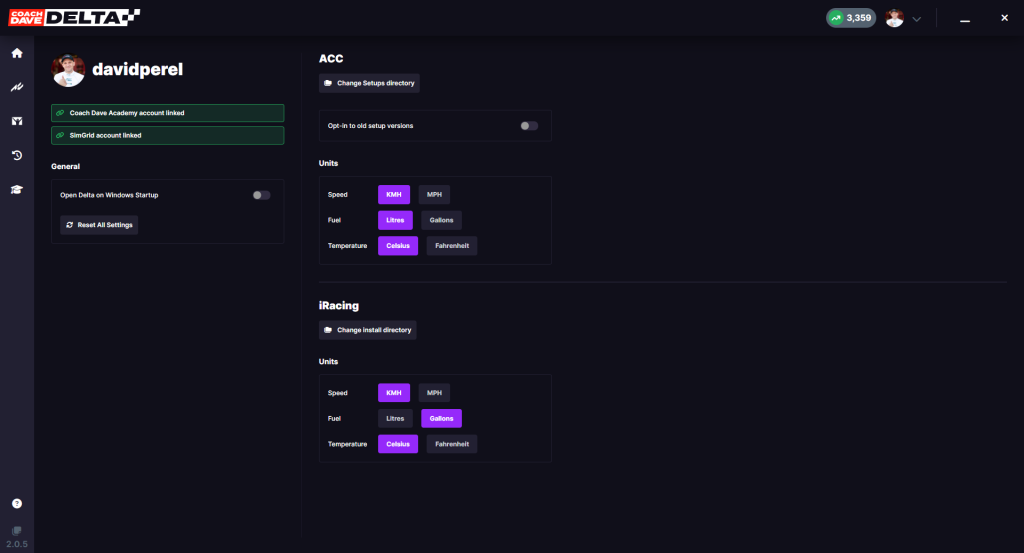
Setup Replacer For Temperature Change (ACC)
The next large feature being implemented for this update is based on ACC’s temperature change logic. We know it was a bit of a chore to scroll through the different setup variants when the temperature changed in the server, so to simplify everything, we have made a small tweak to the install logic.
Now, when you are in an ACC server and the temperature changes whilst mid session, the previous temperatures setups will be deleted and replaced with the current and active session temperature. This will reduce the clutter in your setup menu and ensure you only ever have the relevant setups sat inside your setup folder from Delta.
Delta Session Sync To Sim
The final big feature we have released for Delta in this QOL update is the ability for Delta to now sync to your game and automatically start when it detects a server.
No longer do you have to click the sim tile on the homepage before joining your server in game. With this update, Delta will now detect that session and start the UI automatically, removing the stress of remembering whether or not you did that on start up.
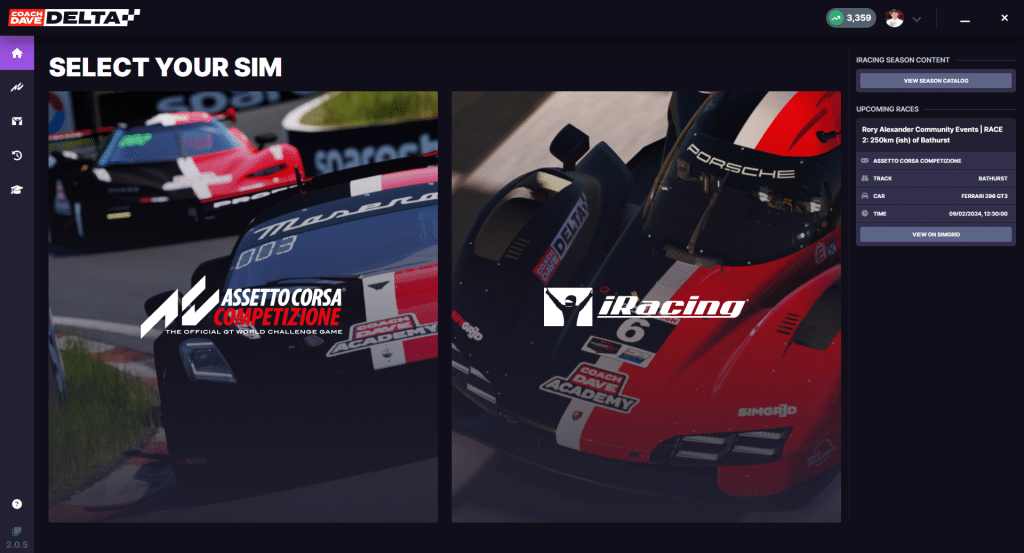
New Fixes Implemented
We have added a bunch of new fixes to the app to make the experience smoother and to polish up some niggly bugs. These include:
Leaderboards Showing -1
We encountered some instances where leaderboards from the SimGrid website were being populated with drivers times that contained a -1.000 figure lap time, this is now fixed.
Stint Summary Reset
We also encountered instances recently where stint summaries on the main Delta UI were getting reset when session tabs were being switched. With this update, this will fix those scenarios to ensure none of your session data is getting lost.
Watch To Find Out More
Our own founder, David Perel is here to summarise this quality of life update in full. Make sure to watch the video to get a better understanding of all the new features and fixes listed above. We will continue to do these videos as and when key Delta updates are released.
Download Delta Today
As always the Delta subscription includes all of your iRacing and ACC setups, automatically installed and ready to use in you next session. If you have yet to experience the amazing features and benefits of Coach Dave Delta, make sure to download it right now!







