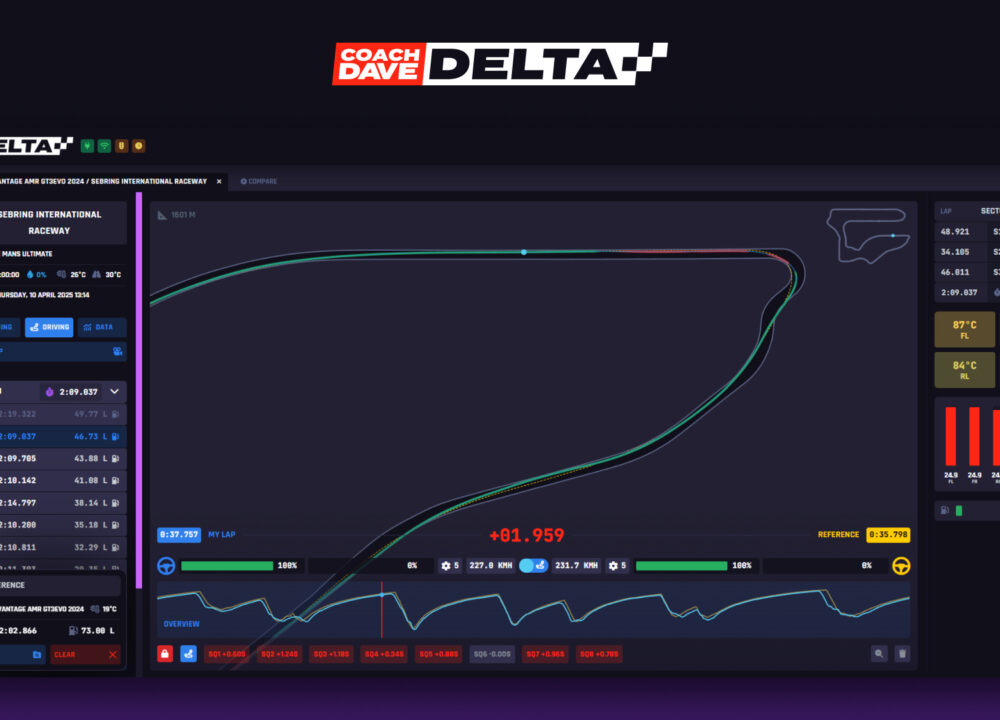The time is finally here, after numerous weeks of testing and improving, Coach Dave Academy are pleased to announce that the version 1 release of Delta is ready for download. A lot of hard work behind the scenes went into this update, especially on the development side to ensure iRacing functionality could be introduced.
For many of you night owls, you would have noticed that we soft launched this update yesterday evening, which brings multiple fixes to the UI, as well as brand new features. Let’s go through this changelog right now.
What’s New?
- NEW iRacing subscription support is here. Just like ACC, find the car/series you are competing in for each season and auto install your files for each week with minimal fuss.
- NEW Dark mode introduced, This is decided either based on your Windows/Operating system preference or you can head to your profile to enable/disable manually.
- NEW Added a legend for ACC setup variations. Now you can see what the RF,QF and RS tags mean, with a link to also view the full blog breakdown.
- NEW Your Discord avatar will now appear in Delta.
- NEW A customers active subscriptions are now shown on their profile.
- Fix Issue changing ACC installation directory.
- Fix Missing ACC tracks not showing up in the installation wizard list for download.
- Fix Discord name changes not showing in the Delta interface.
- Fix App freezing when the system wakes from sleep.
- Fix Significant performance improvements.
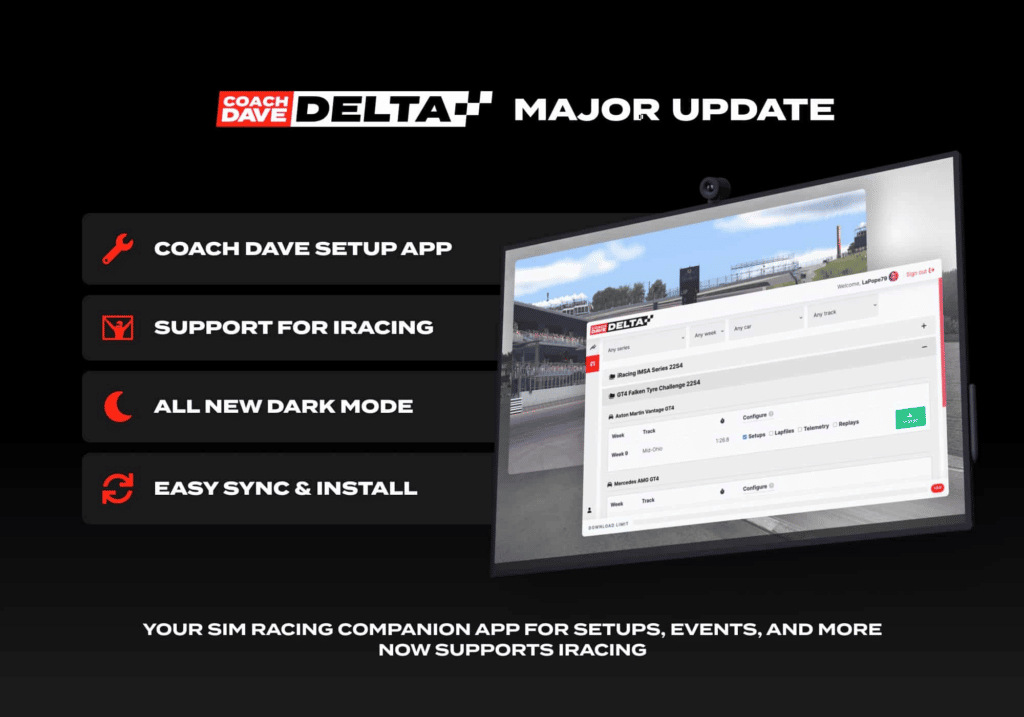
New Features
iRacing Support Is Here
Yes this is the big one. A feature we have wanted included for quite some time now has finally arrived for all our fantastic iRacing customers. We have introduced a tweaked interface compared to ACC, where customers on iRacing can easily select the series they are racing in from the drop down menu from the available content from Coach Dave.
We have made it as user friendly as we could with just two major steps required to install your setups. These are:
- Selecting your iRacing directory in your documents
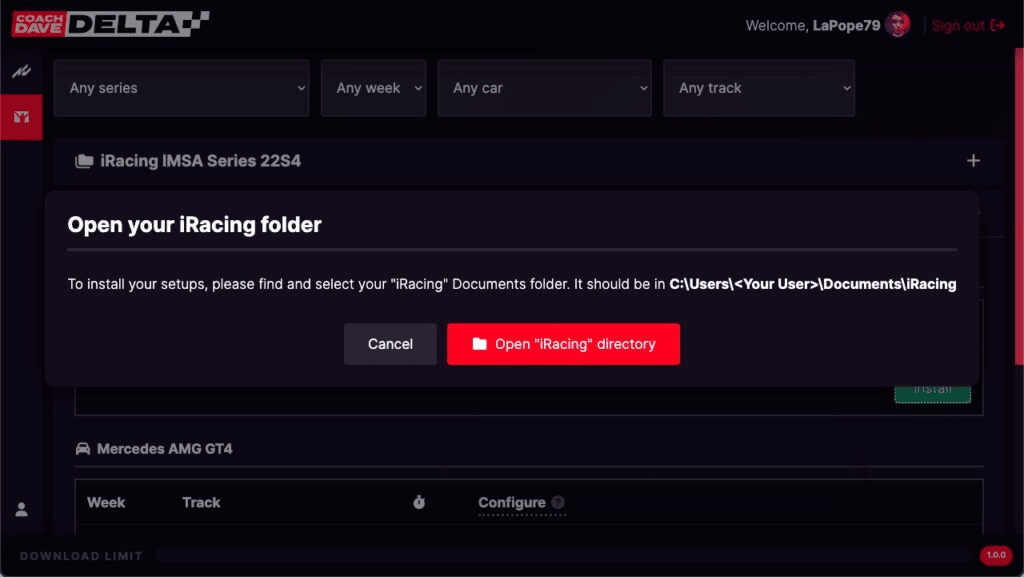
- Selecting the setups you want to use, and then press the green install button
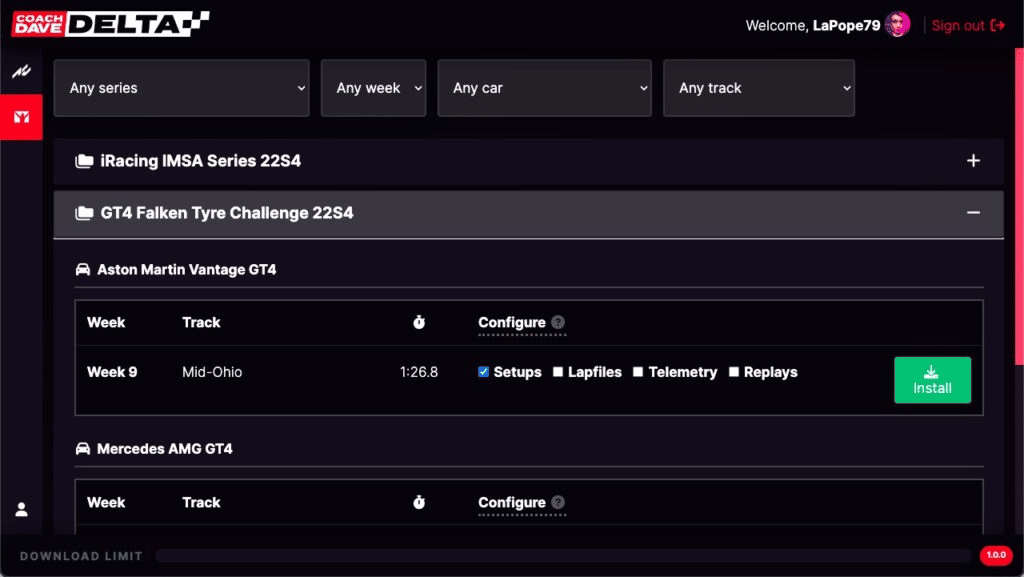
We have also included the ability to tick and untick the available content that we produce for iRacing for each week. Don’t want to install the replay files or data from that week? No problem, untick them and just tick to install the setups.
Easy peasy.
Dark Mode Is Here
Yes, Dark Mode has finally arrived on Delta. Another big feature we know a lot of people like to use on apps elsewhere, we can finally confirm that you can now activate it on Delta as and when you wish.
It will either detect it based on your operating system or Windows preferences, or if you wish to switch it off/on manually, all you need to do is to visit your profile area and there will be a toggle on the menu screen under “Appearance”
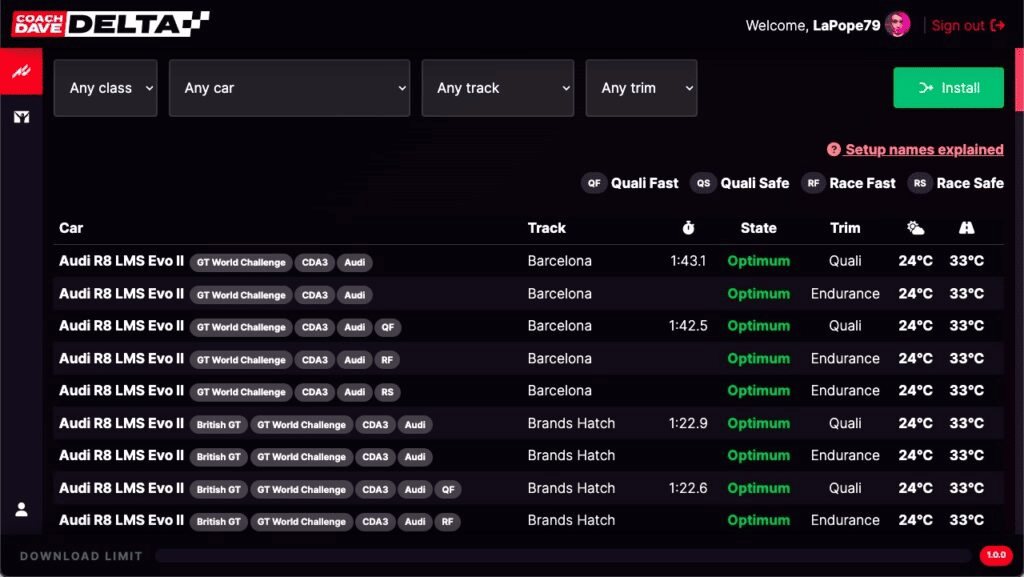
The ACC Setup Legend Has Arrived
We have noticed a big trend of customers that have been asking questions about the new naming structure that the updated CDA3 setups have adopted. We acknowledged that it needed to be easier for you to understand what you were downloading from Delta.
With that in mind, we decided to create a nice bold legend at the top of the Delta screen which has tooltips explaining what each of the setup tags mean. Listed there you can easily distinguish between the fast and safe race setups, as well as the qualifying setups.
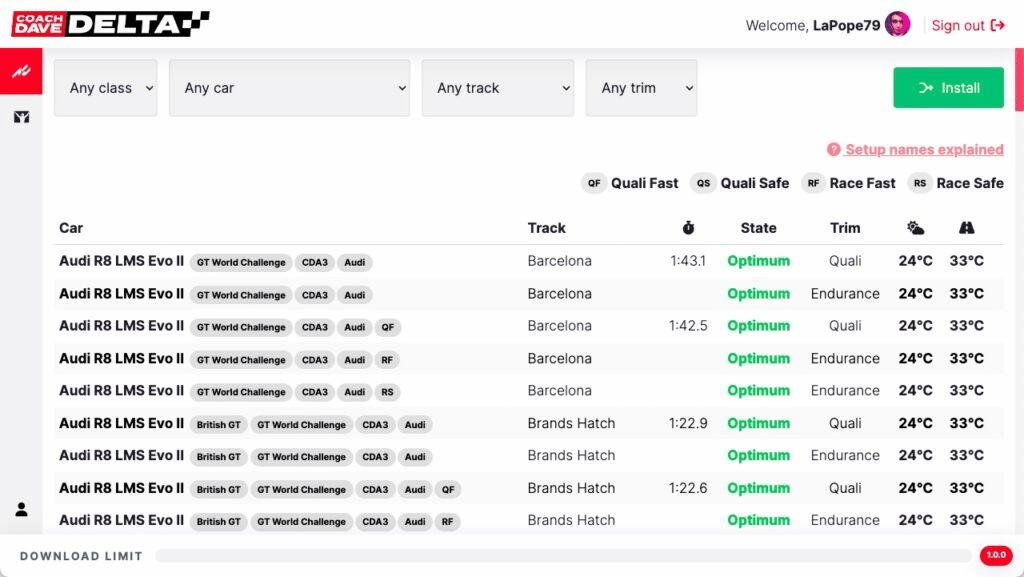
Above that, there is also a link to the original blog post published on the matter, which allows anyone to click on it and be directed for more expansion on the tooltips if they require more information.
Discord Avatar Now Appears In Delta
Whilst we appreciate this is a small change, it is still worth mentioning. Your Discord avatar will now appear on Delta when you are logged in. As you can see from the screenshot below, in the top right where your Discord name appears, your avatar is now visible next to it allowing you to easily see when you are logged in.
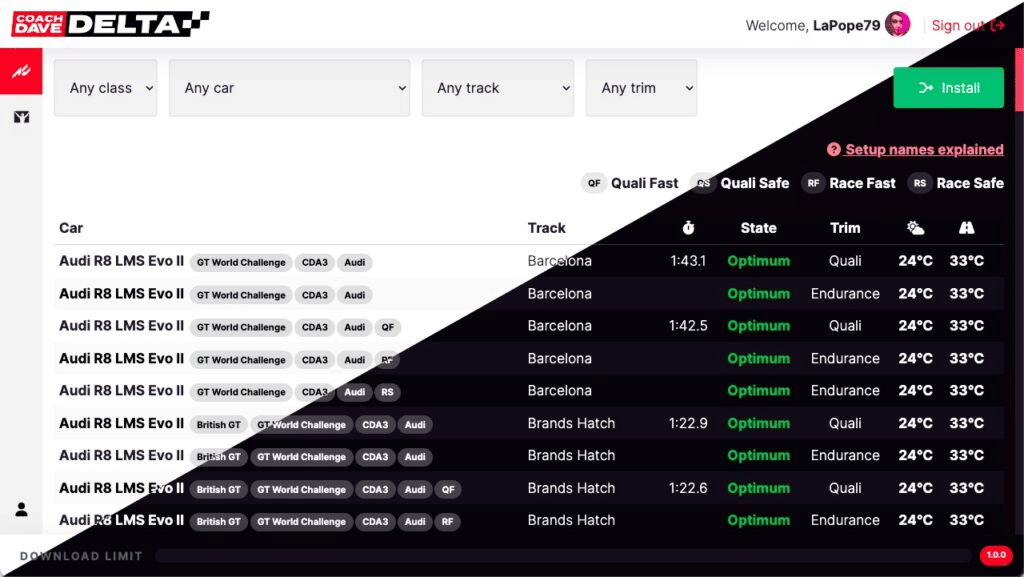
The Fixes
There were numerous fixes we wanted to introduce into V1 to make the UI both more reliable and to ensure app stability improved.
ACC Fixes
The two most important fixes we wanted to introduce were:
- Issue changing ACC installation directory.
- Missing ACC tracks not showing up in the installation wizard list for download.
We saw that some customers were having issues changing their installation directory to the correct ACC folder, which should now be fixed. The second matter was slightly more important and related to the UI itself.
On the beta 0.9.3 version of Delta, there were some missing tracks in the interface when wanting to select all the circuits available for that car to install. This will now be fixed and you should be able to select from the full 22 track selection that is currently in ACC.
Generic Fixes
There are also a couple of generic fixes we wanted to introduce. These included:
- Discord name changes not showing in the Delta interface.
- App freezing when the system wakes from sleep.
Whilst we appreciate the Discord name change being a minor one, the more important generic fix we wanted to implement in V1 was the situation where the app would freeze occasionally when the system would wake up from a “sleep state”. This has now been fixed and you should no longer have problems with that in future.
Roadmap
As is the case with any project, a roadmap is very important to show the list of features planned and in what order of importance they are arriving. Below you can see what’s left on the roadmap for Delta with the first two features now implemented:
Sync iRacing Setups – doneInterface Updates – done- SimGrid calendar sync
- LFM calendar sync
- Driving data and stat tracking
- Livery management
Download Delta V1
Want to test out the new V1 of Delta today?
Delta has been co-developed by the teams at SimGrid and Coach Dave and will be available for download below: