Have you ever wondered why your on-track rivals can brake just a little later than you? Or have you questioned how pro esports drivers achieve such superior corner exit speeds? Wonder no more, Delta 3.0 has all the answers.
For the first time, Coach Dave Delta can answer those questions with the launch of our brand-new driving telemetry feature. Presented in a stunning interface, it is now easier than ever to understand where you are losing time and why you can’t make those critical breakthroughs in your driving.
It truly is like having your very own performance engineer.
Delta Data Is Here – Telemetry Has Never Been Clearer
Introducing Delta Data, the latest and greatest tool that has come out of the Coach Dave Academy team to use with multiple sim racing titles. This version of the app is our proudest work to date.
Visualise your driving with our new telemetry graphs. See your throttle, brake, steering, gears, speed, fuel level, as well as your lap and sector times, all in one place, to help you understand where you’re losing time and where you can improve.
You can now analyse all of your own racing data, compare your data with our very own factory drivers to help improve your lap times and even share your data with other Delta users.
What You Get With Delta Data
Adaptive Zoom Analysis with Track Map
See exactly where on track you’re losing time with our new track map view. The track map will show your track position when reviewing telemetry data so you can clearly see how the telemetry graphs relate to your position on the track.
The track map can even focus on specific sectors or corners should you wish to dig deeper into your driving data. Simply right or left-click your mouse and drag it across a certain corner to focus in on that area and when you’re done, simply zoom out to reveal the full lap again.
Sector Breakdowns
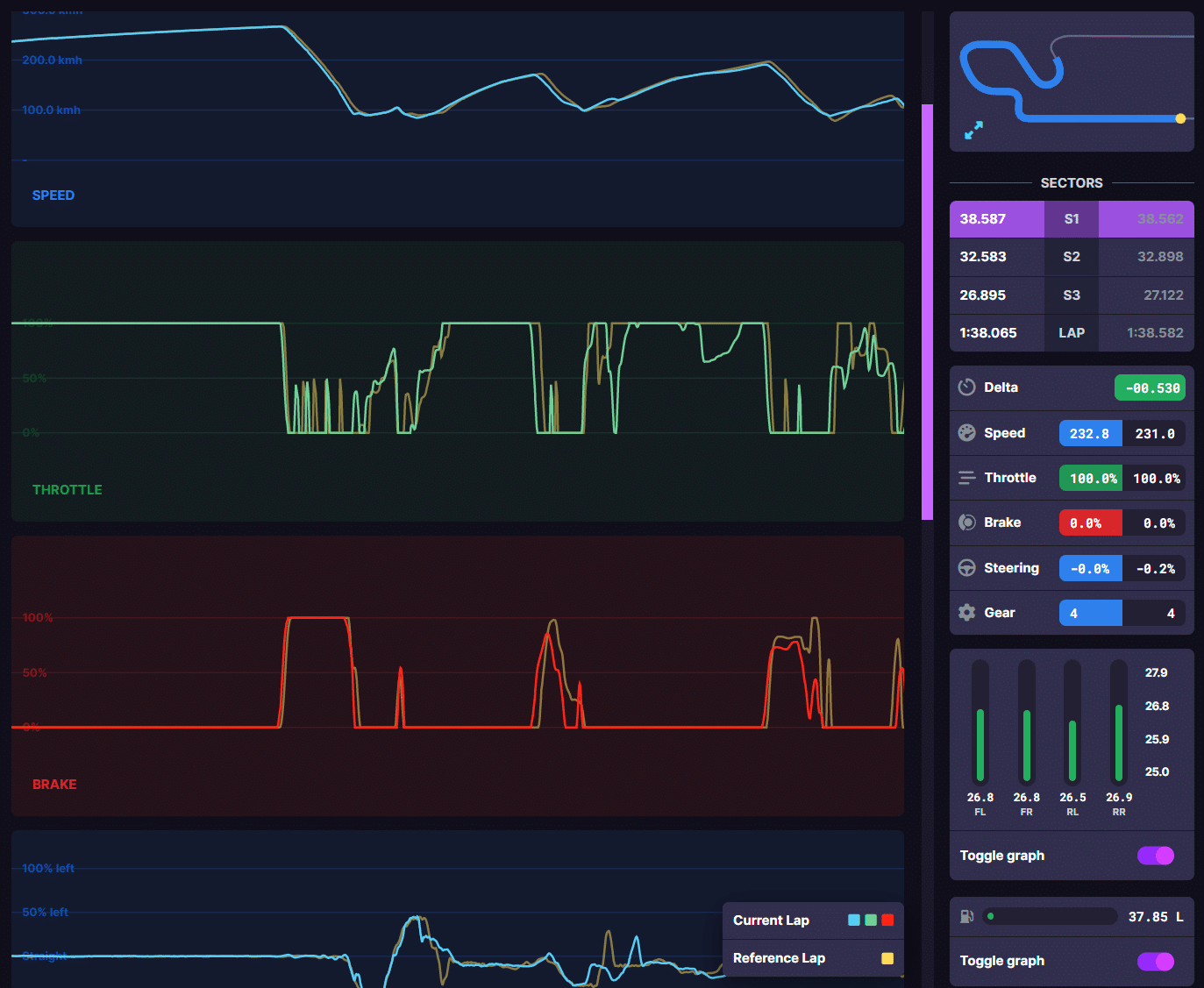
With one click of a mouse, you can swiftly select through all sectors of the track without having to guess where a sector starts and finishes thanks to the sector table on the right-hand side. This will highlight each sector on the track map and dive deeper into the telemetry allowing you a closer look compared to an entire lap.
Delta Reference Chart

When comparing a reference lap against your base lap time you can keep track of your delta in real-time. The “Delta” chart shows you time gained or lost at every point in the lap. It shows the overall time difference, or delta, as well as displaying summaries for each value of telemetry including Speed, Throttle, brake, steering and gears. This chart makes it easier to see all values in one place.
Speed Reference Chart
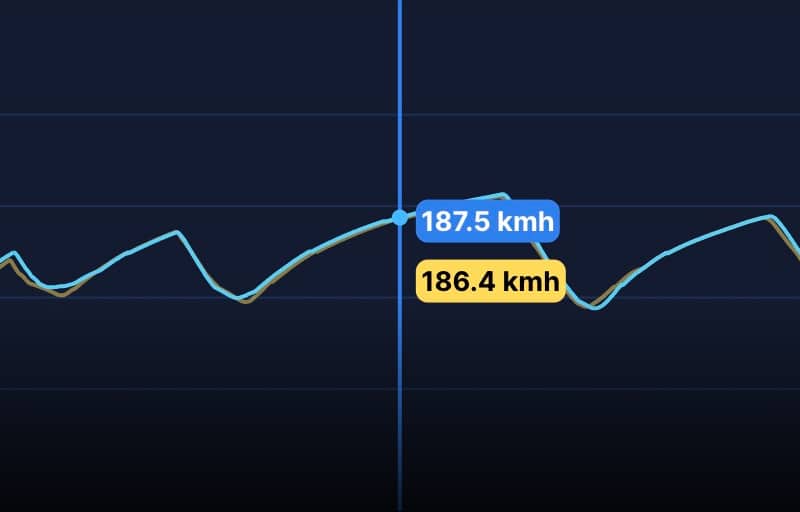
The Speed Reference Chart helps you see the differences between a base lap and a reference lap of your choice. You can see where your top speed, minimum speed and corner speeds differentiate at every single point of the lap allowing you to analyse if your lap times or setup choices are optimal. You can finally understand how drivers get the most out of their laps based on how fast or slow they approach each corner of the track and how it affects corner exits and straight-line speed.
Throttle Chart
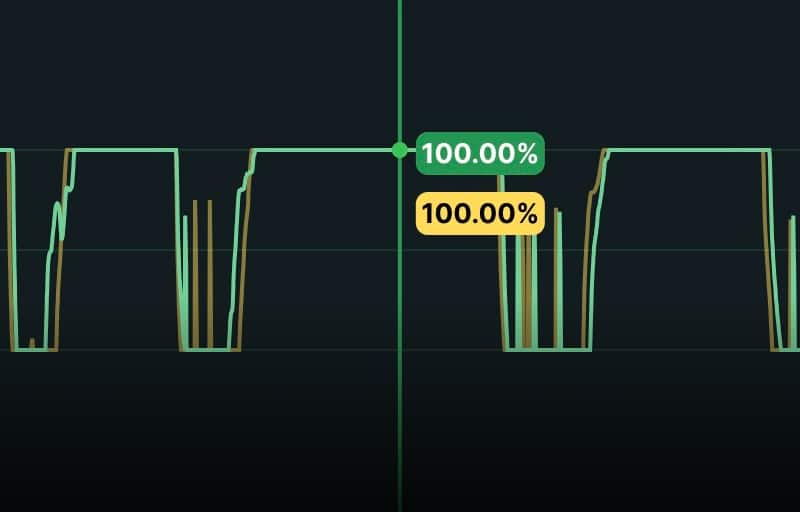
You can now analyse if you are using your throttle correctly, see if you’re getting on the throttle too early, and see if you’re coming off the throttle too late. It can all be analysed with our beautiful UI giving you exact percentages when comparing two laps together. This is useful to understand when and how to use your throttle for maximum lap time.
Brake Chart
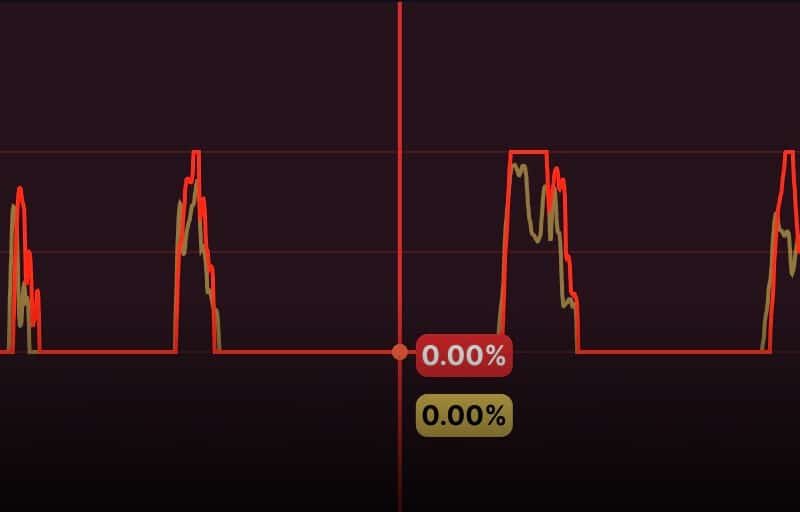
You can now also analyse if you are using your brakes correctly, see if you’re braking too late for a corner, see if you’re braking too early for a corner and see if you are trail braking correctly. It can all be analysed with exact percentages when comparing two laps together. This is useful to understand when and how to use your brake for maximum lap time.
Steering Input Chart
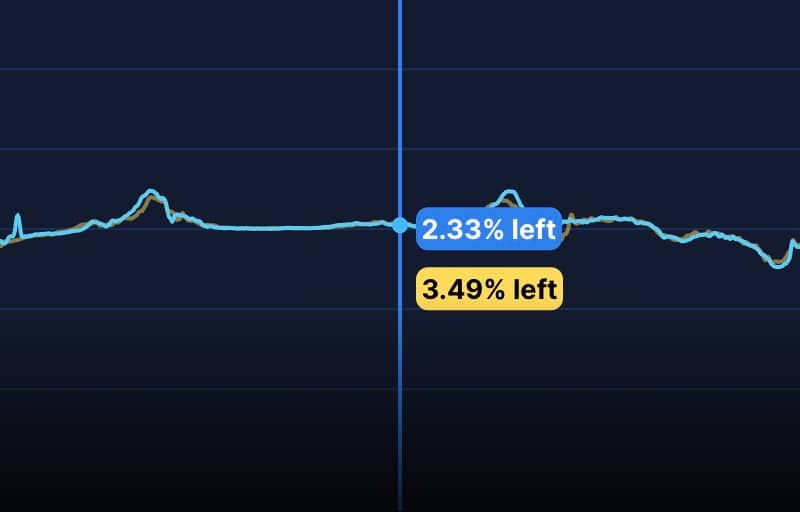
Your Steering Input Charts can help you understand how you are driving and if you are overdriving the car. It can help you better understand your tyre wear, the tyre temperatures and your tyre pressures based on how much steering input you are using at any given point on the track. You can make adjustments to your driving based on your steering inputs to further help you understand if the car has too much understeer or oversteer.
Gear Selection Chart
Very simple but very effective. You can check corner by corner and sector by sector to make sure you are using the correct gear to get maximum performance out of your lap. Analyse if you are shifting too early or too late or if you are in the entirely wrong gear for a specific corner. Most cars have an optimal point at which to shift which isn’t always obvious, analysing the telemetry from our pro laps will highlight this for you, further helping you extract maximum lap times thanks to knowing exactly when to shift gears.
Fuel Usage Chart
Need to optimise your fuel consumption? We’ve got you covered! Included in the telemetry view is a graph that shows you exactly how much fuel you’re using, and where you’re using it, so you can adjust your driving style or compare ECU maps to save fuel and gain time over a stint.
Tyre Temp & Pressure Charts
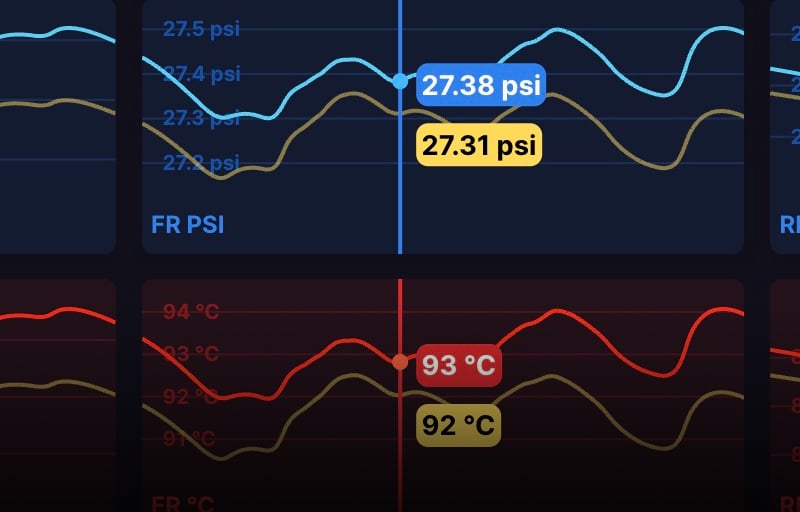
This feature is available in AC, ACC, and LMU only.
See beyond average pressures – see exactly how your tyre pressures and temperatures evolve over a lap, and how they affect your lap times. Nail the pressure adjustments to target optimum windows at specific areas of the track. You can even compare your tyre pressures to other drivers’ pressures by loading their telemetry data.
Tyre Pressure on ACC specifically is incredibly important to get right. 1 PSI out and you can miss lap time. Well for the first time ever you can now analyse tyre pressure changes over a whole lap and compare those graphs to references. This makes it easier than ever to determine which tyre pressures you should be using for your next race.
All In Real Time
The stand-out feature of this new update, however, is the completely unique ability for real-time processing. See your driving in real-time within Delta Data! When you head out on track, Delta becomes a live telemetry tool, showing you your throttle, brake, steering, gears, speed, fuel level, as well as your lap and sector times, all in real-time. Throw it up on a second monitor or a tablet, and either watch or screen share your driving data as you drive. No need to wait for a session to end to process your telemetry.
Share And Compare
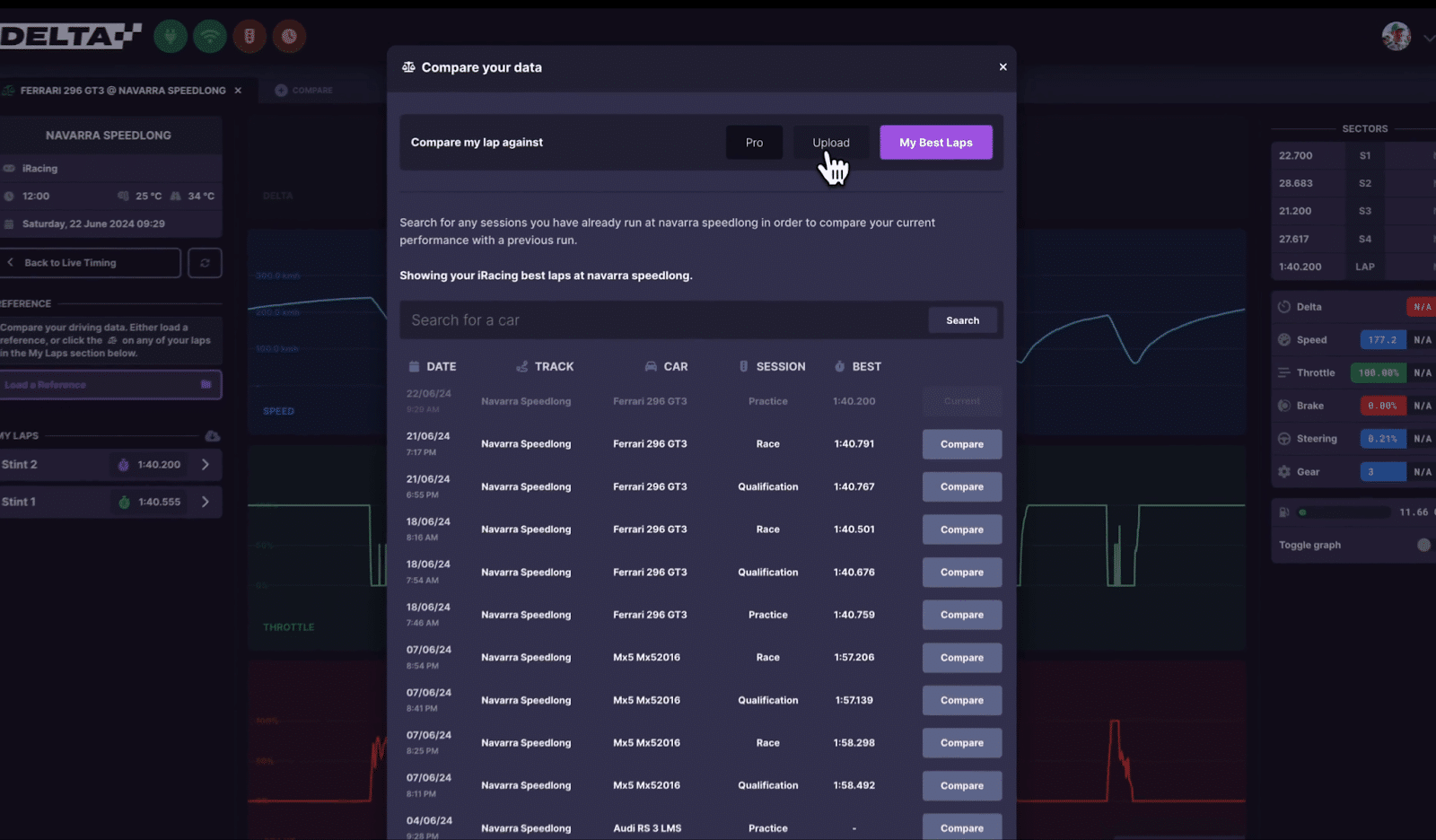
This latest version of Delta lets you share and compare your laps with other Delta users. If you don’t understand how your friends are so much quicker than you, well, now you’ll get the answer. Just load in a session from your friends, rivals or even one of our pro drivers and uncover the secrets to rapid lap times.
New Discord Channels
Get involved! We have a new Discord channel dedicated to Community Coaching, where you can share your telemetry data, ask for advice, compare with your peers, and get help from our community of coaches and drivers.
New Specifically For iRacing
You can now accurately time your out-laps and in-laps – this also applies to our new telemetry feature – so now you can finally practice and perfect the optimum out-lap and in-lap for endurance races.
Don’t Forget Our Other Key Features
The Never Lift Coaching Course
Gain access to our incredible driving course curated by some of the world’s best sim racing coaches, and real-world drivers & engineers, to bring you 11 detailed lessons on how to be fast and unlock lap time, with beautifully detailed illustrations and full narration to accompany should you want listen to the lessons instead of read them.
Pro Setups Automatically Installed for ACC & iRacing
Instantly gain access to 1000s of setups you need, when you need them, for both iRacing and ACC. Professionally developed by Coach Dave Academy drivers and Engineers. With driving data, setup notes and hot lap videos that you can use to help make you faster.
SimGrid Grid Pass
Our most recently added benefit to Coach Dave Delta is our Grid Pass for Seasons, specifically for console users to access unlimited races within SimGrid Seasons each month. Alongside this Grid Pass unlocks Driver Stats, Grid Rating Tracking, Performance Analysis and more.
Amazing Discounts
In recent months we have forged a partnership with Asetek Simsport where if you have a rolling 3-month sub or an annual sub you get 10% off all Asetek products. This can literally save you hundreds off your next order should you need any sim racing equipment.
Get Coach Dave Delta today and try Delta Data for yourself, you are going to love it!







