Assetto Corsa Competizione has a fantastic physics engine that does a great job of replicating the effects of real-world racing in a virtual world. Some of these effects are visual, while others are related to physical feedback.
Force feedback, or FFB as it’s commonly referred to, is crucial to successful driving in Assetto Corsa Competizione or any sim for that matter. Force feedback communicates critical vehicle information to the driver’s hands, which are then processed so that adjustments can be made to the driving in terms of speed, steering angle, and compensation for track conditions in terms of grip levels. Without this information, you are essentially driving blind.
What Is Force Feedback?
When you can’t feel what your car is doing when you are trying to drive at the limit, it can be extremely frustrating and difficult to be fast. Without information being transmitted to your hands via the steering wheel, you will have no idea how the car is braking or where the limits of the tyres are. Modern wheelbases use technology to transform digital information provided by the simulation software to analogue feedback so that we can process it and respond accordingly.
Force feedback is arguably the most important aspect of Sim Racing, so it is crucial to understand it. Now, before we proceed it needs to be said that not all wheelbases are created equal as some are better at communicating FFB information than others due to their type (Direct Drive vs Gear vs Belt drive).
Additionally, every driver will have preferences for how much information they want to be communicated to their hands as well as their driving style. Some drivers want to feel every imperfection in the track, while others only want to know when they are driving on the limit of adhesion.
Force Feedback Setting Definitions
Let’s take a look at the settings within Assetto Corsa Competizione so that you know which ones matter and how they affect your performance.
Gain
This setting directly controls the strength of FFB that will be felt in the wheel. You might be thinking that simply turning up the level of gain will sort out any FFB issues but that’s not the solution. The strength of FFB is important but what you feel is even more important than how much of it you feel. Think of “gain” as an amplifier for all the effects that you will feel on the track.
A word of caution, some wheels will experience “clipping” when the gain is set too high. Clipping is when the game is outputting force feedback signals that are too much for your wheel so they have to be reduced, lowering the quality of force feedback and ultimately providing a worse experience.
Minimum Force
Minimum force is rather self-explanatory as this setting is intended for wheelbases that have weaker FFB and a dead zone at the centre of the wheel. Wheelbases that are entry-level typically benefit more from this setting than other enthusiast-focused units.
Road Effects
Road effects are more of an immersion feature as it replicates the effects of the track when you are driving over it but it can be useful. This setting can be important when the surface of the track condition changes from dry to wet for example when aquaplaning may occur. If there are uneven features on the track that may affect the handling of the car, this setting can help you identify such information.
Dynamic Damping
This is a feature that is important and critical to the overall operation of the car at speed. Dynamic damping simulates the resistance that the front wheels of the car are experiencing. At low speeds, the steering wheel should feel heavier while at high speeds, the wheel should feel considerably lighter.
This setting adjusts how your wheel feels, and as you can imagine, it’s very subjective to the driver. Too little will make the wheel feel heavy and unresponsive, and too much will feel too light, resulting in nervous handling.
This feature is something that you will have to tweak to find what works for you, but like anything that involves adjustment, it’s best to make small changes so that you know what effect each adjustment has on your wheelbase. If you make too many large adjustments and something goes wrong it’s very difficult to go back and try to figure out what adjustment had an adverse effect on the performance of the wheelbase.
Manufacturer’s Control Panel
One other thing to consider is the resources that the manufacturer of your wheelbase may have on the support section of their website or software. As stated earlier, not all wheelbases are created equal and who else is better suited to explain the technology of the wheelbase than the manufacturer?
One particular manufacturer has an entire knowledge base dedicated to their wheel lineup, where you can find detailed explanations of the force feedback settings and how they can be adjusted within their proprietary software.
Now, this isn’t particularly necessary as the force feedback settings can be adjusted in the Assetto Corsa Competizione in the controls section. For the sake of simplicity, it’s probably easiest to perform the majority of the changes to force feedback within ACC. The in-game menu is simple enough and contains the attributes that will matter the most to you as a driver.
How Your Wheel Type Affects Your Settings
When it comes to your own force feedback settings, the type of racing wheel in which you use can sway the preferred area massively. There are three main types of wheelbase that you must consider when choosing your own force feedback settings:
Gear Driven
This technology is commonly found in entry-level wheelbases as the design is fairly simple and doesn’t require more expensive motors or fan-cooling. The downside to this type of wheelbase is that some of the force feedback detail is lost and the strength of the force feedback is considerably weaker than its belt-driven counterparts.
Noise and coarseness can also be an issue with gear-driven wheelbases and care must be taken not to overdrive the motor to prevent clipping from occurring. This is part of the reason why FFB is much lower on this type of unit but not all is bad about gear-driven wheelbases as they have a place in the sim racing ecosystem.
New sim racers that aren’t ready to invest in a more expensive unit will gravitate towards the gear-driven wheelbase and eventually progress to more powerful and capable units such as a belt-drive wheelbase.
Belt-Driven
The belt-driven wheelbase is geared towards the more serious sim racer that wants to take their skills to the next level while experiencing the highest level of force feedback without going to the more expensive direct-drive wheelbase.
The motors in belt-drive wheelbases are more powerful and deliver more torque than gear-driven units and as a result, the FFB is much stronger and smoother. These wheelbases also have a quicker response as there are no gears that have play in them that deaden force feedback detail.
If you are looking to take your driving to the next level, a belt-drive wheelbase is a logical choice.
Direct-Drive
The direct-drive wheelbase is at the top of the food chain when it comes to force feedback strength and detail. This is as close as you can get to having a real steering column in your rig. A large motor unit is responsible for delivering torque directly to the rim that you hold. The response time is incredibly quick and the amount
Direct drive wheels are the strongest and most powerful on the market, whereas a gear-driven wheel is on the opposite end of the spectrum – much more tailored for beginners. This means that the force feedback settings you apply could be far too strong on a ‘DD’ wheel, but far too weak on a gear-driven wheel.
Hence, adjusting the; gain, minimum force, dynamic damping and road effects settings to become weaker or stronger will be crucial to getting an optimal racing experience. Here is a basic set of force feedback settings that you can upscale, or downscale, to match your wheel’s performance:
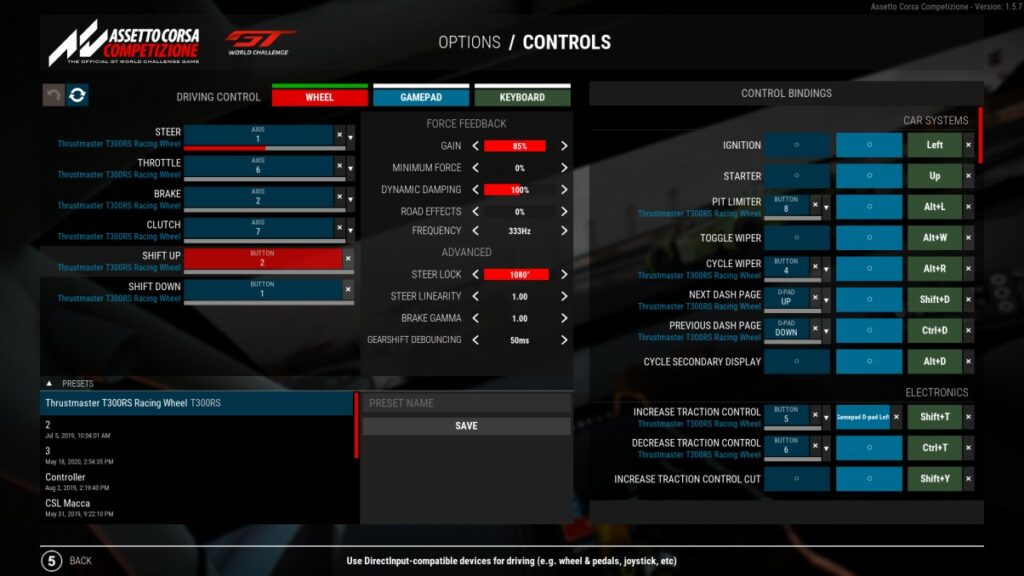
In Conclusion
It’s important to remember that force feedback will be different for everyone. What works for one driver may be totally off from what another driver would like. Unlike car setups, there isn’t a baseline for everyone to build on and tweak.
You need to start from scratch and make adjustments that suit your needs and driving style, and while it’s possible to take a baseline from someone else, just keep in mind that it might not be perfect for you, and that’s ok.
Build upon that foundation and make it your own and you will enjoy driving in ACC even more. Hopefully, with more track information being relayed to your hands, you’ll be a quicker driver the next time that you line up against the competition in the next The SimGrid event. Happy racing!
AI Coaching that actually works
Don't get lost in the data, instantly unlock lap time using our new real-time Auto Insights coaching. Elevate your braking, apex, and exit performance in record time.







