Whether you’re new to sim racing or a seasoned veteran, the big question remains: How do I get faster? There’s nothing more frustrating than doing lap after lap and still being seconds slower than the fastest drivers. Thanks to the Coach Dave Delta App, it’s now easier than ever to reduce your lap times, and in this guide, we’ll show you how.
What Is the Coach Dave Delta App?
The Coach Dave Delta App is an advanced sim racing tool designed to help you unlock your potential by providing professional setups, reference laps, in-depth telemetry analysis, data logging and Auto Insights with Delta AI. It supports popular racing titles like iRacing, Assetto Corsa Competizione (ACC), Le Mans Ultimate, and Gran Turismo 7.
The app analyses your laps and compares them to reference laps set by professional sim racers. It then shows you exactly where and how you’re losing time and what to do to improve, focusing on your Braking, Entry, Apex and Exit.
Step-by-Step Guide to Using the Coach Dave Delta App
Step 1: Choose Your Car and Track
Start by selecting your simulator and your desired car and track combination in the Delta App. You will be provided with a specifically tuned setup for your car, created by professional race engineers and drivers.
Step 2: Load the Reference Lap
The app then provides a reference lap and data, created by a pro driver using the same car and setup. For this example, we will use the Toyota Hypercar at Circuit of the Americas (COTA) in Le Mans Ultimate; the reference lap time provided is a 1:50.5.
Step 3: Watch the Reference Hot Lap
By clicking the Hot Lap button, you can watch a video of the reference lap. This helps you understand the braking points, throttle inputs, racing lines, gears and overall technique used to achieve the time.
Step 4: Load Your Setup and Head to the Track
Next, load into the game, and the app will automatically load the correct setup for you. Then take some laps to get familiar with the track. For this example, after several laps, an initial lap time of 1:55.1 was set, still 4.6 seconds off the reference time.
Analysing Your Performance in the Delta App
The Dashboard and Telemetry Tools
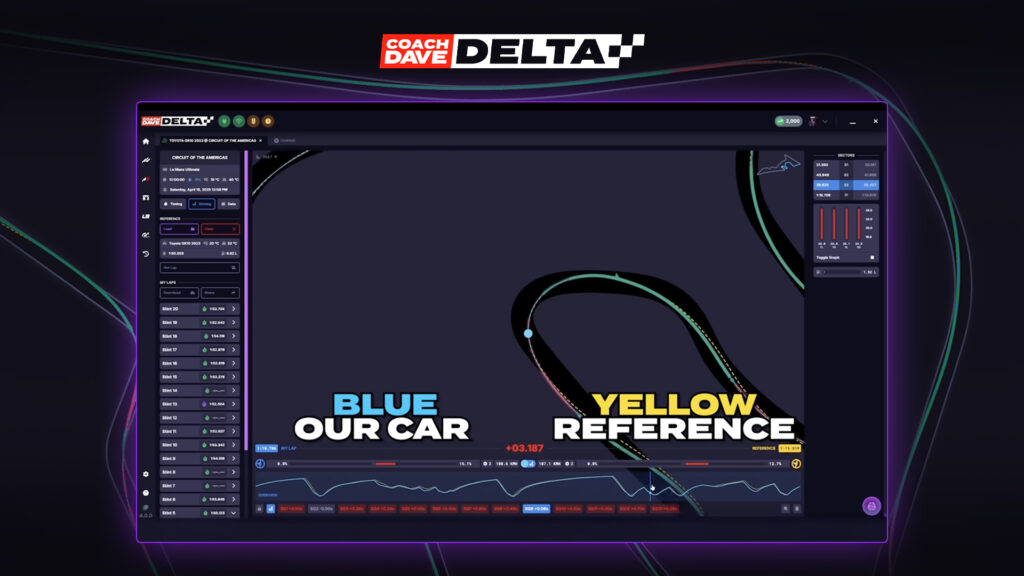
When you return to the app, you’ll see:
- A track map showing your car’s position
- A lap overview box that lets you replay your lap and follow your car around the track
- Two side-by-side telemetry panels:
- The blue panel shows your lap data
- The yellow panel shows the reference lap data
The telemetry graphs include:
- Throttle and brake input (green and red bars)
- Steering input
- Gear selection
- Speed at any point of the lap
Example: Improving Turn 1 at Circuit of the Americas
You can isolate individual corners. For example, in Turn 1:
- Blue line = your racing line
- Yellow dotted line = reference lap racing line
The Delta App showed braking far too early compared to the reference driver, over-slowing the car by 30 km/h. The app also showed a late turn-in and a wide exit line, costing 0.5 seconds.
The instructions for improvement from Delta AI were:
- Brake later and for a shorter time
- Turn in earlier
- Maintain a tighter line on exit
By applying these corrections, the next lap was already 0.3 seconds faster in that single corner. Subsequent laps reduced the time to 1:53.6, a 1.5-second improvement.
Systematically Improving Your Lap Times
The key to maximising your progress with the Coach Dave Delta App is adopting a systematic approach to learning and improvement:
- Record a baseline lap to see where you stand
- Use the Delta App to analyse each sector and corner against the reference lap
- Focus on one corner or sector at a time, applying the app’s feedback
- Implement small adjustments to your driving technique: later braking, earlier acceleration, tighter apexes, or smoother steering
- Repeat the process: run a new lap, review the data, and make further changes
By breaking the process down into smaller, manageable steps, you avoid becoming overwhelmed and instead build confidence step by step. Treat it like a game of continuous improvement, aiming to remove one mistake at a time.
This disciplined approach resulted in a new best lap of 1:52.6, a full 2.5 seconds faster than the first attempt.
Unlocking Extra Time with AI Auto Insights
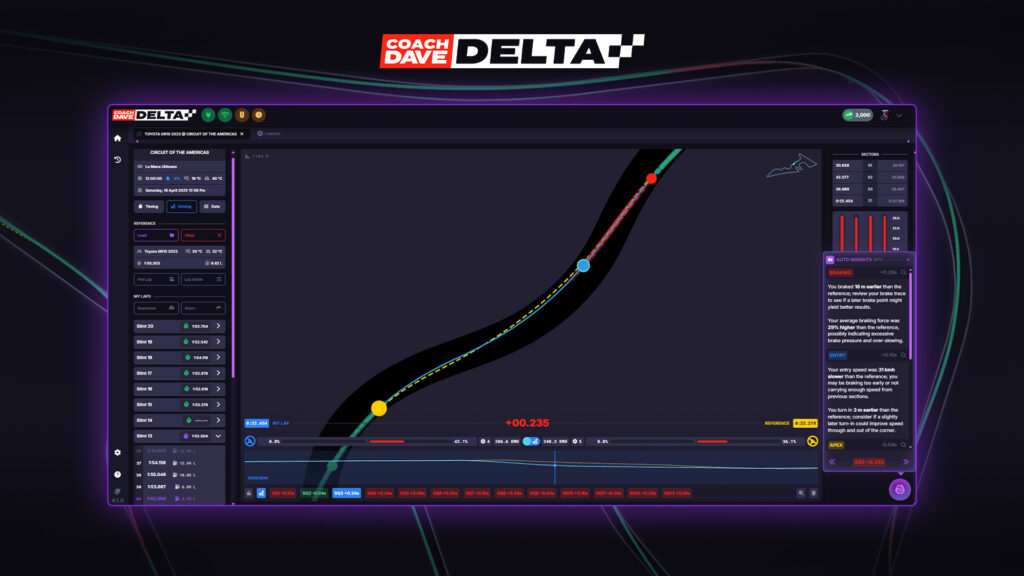
The AI Auto Insights feature in the app highlights exactly where you lose time and makes suggestions for you to implement, rather than you searching cluelessly for answers:
- Focused on Entry, Braking, Apex and Exit
- Red markers show problem areas on the lap overview
- Clicking the red marker opens an insight menu on the right explaining the mistake
- Each issue is colour-coded and mapped to the track
Example: Fast S-Curves at COTA
The AI Auto Insights revealed:
- Braking too early and too hard
- Poor car positioning on entry
- A snowball effect from bad entry speed, causing time loss through the entire section
The app suggested:
- Brake with less pressure
- Position the car further right before entry
- Avoid excessive curb use, which can cause bottoming out
By applying this feedback:
- Brake pressure was reduced
- The car was placed over the yellow curb on the right to straighten the approach
- Subtle brake taps were used to rotate the car without excessive steering input
The improvement gained 0.7 seconds in that section, leaving only 0.4 seconds between the driver and the reference lap at the hairpin.
Achieving Your Target Time
With continued analysis and adjustments, a new personal best of 1:51.4 was achieved, just under 1 second off the reference lap of 1:50.5.
We can’t stress the value of treating the process as a game, where each correction and removal of an Auto Insight brings you closer to perfection. Users have even reached within 0.1 seconds of the reference time.
Your job, remove all Auto Insights so your lap is as perfect as the reference lap.
Additional Features and Resources
The Delta App includes many more tools to help you understand your driving and refine your performance:
- Detailed sector analysis
- Comparison overlays for multiple laps
- Car setups for ACC, iRacing, Le Mans Ultimate, and more
Get Started with Coach Dave Delta App
AI Coaching that actually works
Don't get lost in the data, instantly unlock lap time using our new real-time Auto Insights coaching. Elevate your braking, apex, and exit performance in record time.
The Coach Dave Delta App is your ultimate tool for getting faster in sim racing. Whether you’re chasing tenths in Assetto Corsa Competizione, iRacing, or Le Mans Ultimate, or looking to improve in Gran Turismo 7 with the world’s first data logger, the app provides the reference data and coaching you need.
Our Team of professional drivers have also put together the fastest and most reliable iRacing, ACC and Le Mans Ultimate setups designed for qualifying and all race conditions to ensure you are always at your top speed.
If you have questions, leave a comment or contact our support team. Download the app, hit the track, and start closing the gap to the pros today!






