Delta just hit Version 5.0, and with it comes an exciting new feature: Delta Leaderboards – built to make your racing experience more immersive, competitive, and rewarding than ever.
With Leaderboards, you can challenge friends and teammates, flex your rank in your community, and most importantly – have fun getting faster.
Gone are the days of grinding endless solo laps, chasing deltas from pro drivers. Now, you’re competing against your peers, climbing the ranks, and giving real purpose to every practice session.
Your laps now mean something. Your progress is visible. Your journey to the top of the leaderboard starts here.
Introducing Your Records
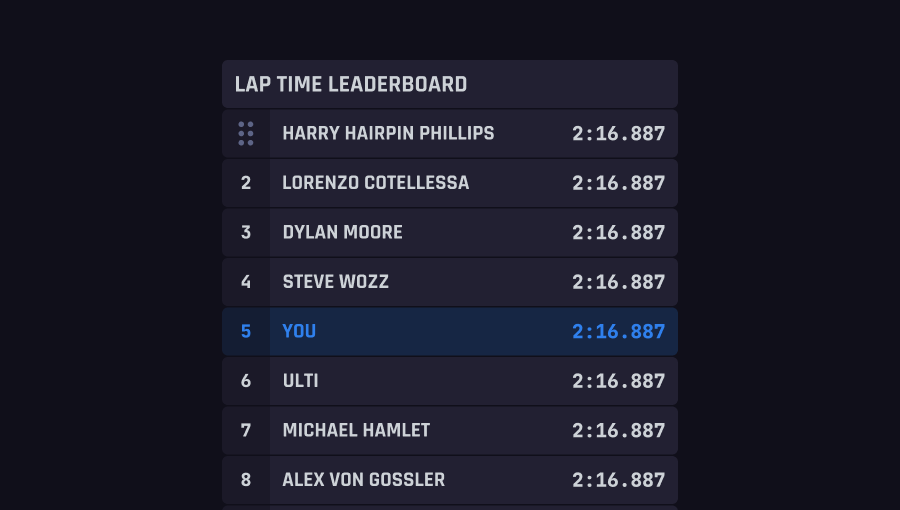
Say hello to your new widget, located in the bottom-left corner of your timing, driving, or data screen. This is your access point to the all-new Delta Leaderboards.
The widget displays the fastest lap you’ve ever set on each track with a specific car, automatically broken down by session type – Practice, Qualifying, and Race.
Each of these laps has its own spot on the leaderboards, so you’ll have a separate ranking for each session – measured against other drivers who’ve done the same.
Just click “View Leaderboard” and step into a whole new layer of Delta – where every lap counts, and every session has meaning.
Global Ranking & Challenges

Now this is where it gets really cool!
Once you’re on the leaderboard, you’ll see both your global position and your Delta Rank, based on your placement.
You’ll also be able to view the top lap times – starting with the top 10 (or more) – with your position highlighted in blue. You can expand or minimise your section to view the drivers directly around you.
Beneath your rankings, you’ll find what we’re calling Mini Challenges – small, personalised goals designed to keep you motivated and pushing forward.
- Challenge 1: Climb 5 places
- Challenge 2: Climb 20 places
- Challenge 3: Break into the top 100
These challenges are dynamic, adapting to your current rank and how many drivers have set laps in that specific car and track combination – so there’s always something fresh to aim for.
This isn’t just tracking progress – it’s giving you a reason to chase it.
A World-First: AI-Powered Leaderboard Climbing
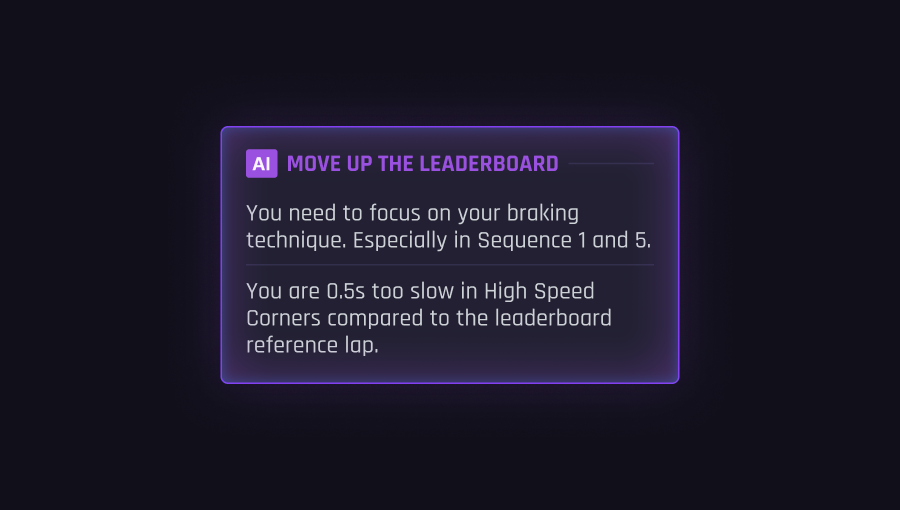
One of the most innovative additions to the new Delta Leaderboards is our latest AI-powered feature: AI Leaderboard Suggestions.
This is a world first in sim racing – exclusive to Delta.
Inspired by our popular AI Coaching tool, Auto Insight doesn’t walk you through a full lap. Instead, it focuses on the specific sequence where you can gain the most lap time – and shows you exactly how many positions you can climb on the leaderboard by improving that section.
Just click on the suggested sequence, and your Canvas will instantly open at that exact moment on track – ready to coach you through Braking, Entry, Apex, and Exit with precision.
This is the future of getting faster – one corner at a time.
Your Leaderboard Canvas
When you open the Leaderboards, your fastest lap will automatically load into the Canvas – but that’s just the beginning. Now, you can drag and drop ANY lap time from the leaderboard into your Canvas – not just our pro reference laps.
Want to beat the driver just ahead of you? Drag their lap in, compare the data, see exactly where they’re faster – then go close the gap.
Want to challenge for P1? Load the top time on the leaderboard and analyse their lap. Even if you don’t beat them immediately, you’ll uncover insights that push your lap time forward – and with it, your spot on the leaderboard.
You’ll also notice some familiar names on the boards – Coach Dave drivers are highlighted in red. These laps are set in similar conditions to yours, making them ideal reference points. And yes, you can drag and drop those too.
This is leaderboards made personal, competitive, and incredibly effective.
That’s Not All
Leaderboards are not the only amazing thing that’s come with Delta 5.0!
We’ve made several improvements around the app that will help you further tailor your own experiences when using Delta.
Configuration
In the sidebar of Delta, you will now find a ‘configure your dashboard’ icon – click this and you can now rearrange the order of the sims to suit how you use Delta. ie most played on the left, least played on the right.
Share & Compare
Your shared session links will now last 90 days instead of the 7 days previously, so feel free to share and show off your driving with not just your friends but the world too!
Search a Reference Lap
With the arrival of leaderboards, you will now find the previous reference lap feature at the bottom of the leaderboard panel when you press “Load a reference”. It’s now called “Search for a reference” – where you can find Professional laps, your previous sessions and upload specific .delta files.
AI Coaching that actually works
Don't get lost in the data, instantly unlock lap time using our new real-time Auto Insights coaching. Elevate your braking, apex, and exit performance in record time.






