Assetto Corsa Competizione wet setups developed for the Ford Mustang GT3. Included in this package are two wet setups (medium and heavy wet) that can be used at all tracks. Also included is wet data from each track in the game.
*Available for subscribers ony
**New tire models and new content are charged for



Pricing
Subscribe now and gain access to over 500 Assetto Corsa Competizione products, including every car & track setup released by the Coach Dave Academy.

Single Setup Bundle
Access to the Setup Bundle for the car of your choice.
€8.00
- 1x Car Setup Bundle
- 1x Car Motec Data Files
- YouTube Onboard Videos
- Free Minor Car Updates
- Professional Support via Discord

Delta Subscription
Access to our entire setup collection and more…
- Delta App
- Lap Time Tracking
- Driving Telemetry
- All ACC Setups
- All iRacing Setups
- Early Access to Setups
- All YouTube Onboard Laps
- Access to all Track Maps
- Access to all New Car Setups
- Access to all Setup Updates
- Never Lift Driving Course
- 10% off Coaching Sessions
- SimGrid Grid Pass
- Professional Support via Discord

Why use professional setups?
Focus driving
Gain Lap Time
Improve Tire Life
Win Races
Setup by Pros
No guessing
Constantly Improved
Backed up by Data
How our setups
are created
At the Academy we make sure that every single setup we make is taken seriously. We use the best people we can find and stick to strict rules on quality. Our setups focus on engineering norms and avoid game exploits. Drivers and Engineers are paired up for months to ensure clear communication that leads to reliable car setups.
Real Engineers
All the engineers who work on Academy Setups are qualified or real world engineers with experience in Sim Racing and Real Racing to make sure we stick to the fundamentals of car setup. We rely on expertise, data and live video to make the best setup decisions possible.
Professional Sim Drivers
There are no volunteers in our team, instead paying the very best drivers we can find who understand what it means to create car setups that work for drivers of all skill levels. Accurate feedback and consistency is valued over fast lap times and big egos.
6 Hours of live testing per day
Setup teams work 5 days a week, for 6 hours per day, working on individual car/track combinations during each session. All sessions are streamed live so that fellow team members can join in and contribute during a project.
Blind Testing and Reviews
Before signing off on a car bundle, we hold a blind testing session amongst our drivers, randomly picking some setups for feedback. Setups are compared against game defaults, and previous versions, to ensure that what we’ve created is clearly a step forward.
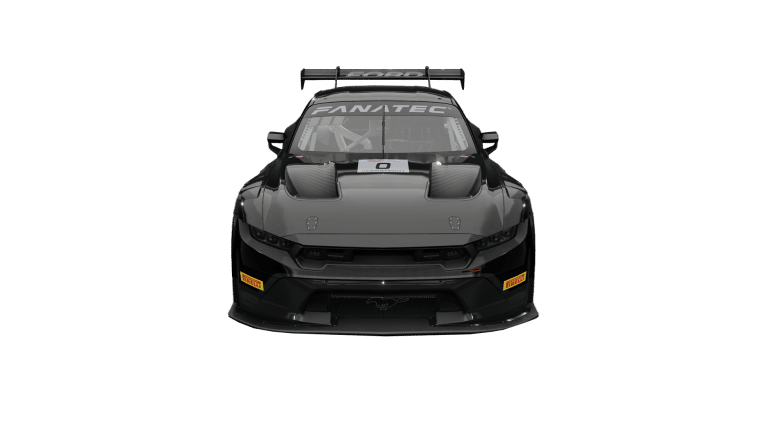
Wet Lap Times
All lap times listed below are set in Hot Lap mode with Medium Rain and Wet Track conditions. The laps are confirmed by two test drivers on the Coach Dave team. Please make sure your wet tires are always in the ideal operating window of 29.5 – 30.5 Psi .
- Hot Lap Mode
- 18° Air Temperature
- 24° Track Temperature
| Track | Lap Time |
|---|---|
| Barcelona | Coming Soon |
| Brands Hatch | Coming Soon |
| Hungaroring | Coming Soon |
| Imola | Coming Soon |
| Kyalami | Coming Soon |
| Laguna Seca | Coming Soon |
| Misano | Coming Soon |
| Monza | Coming Soon |
| Mount Panorama | Coming Soon |
| Nurburgring | Coming Soon |
| Nurburgring 24H | 8:43.0 |
| Paul Ricard | Coming Soon |
| Silverstone | Coming Soon |
| Spa Francorchamps | Coming Soon |
| Suzuka | Coming Soon |
| Valencia | Coming Soon |
| Zandvoort | Coming Soon |
| Zolder | Coming Soon |
| Donington Park | Coming Soon |
| Oulton Park | Coming Soon |
| Snetterton | Coming Soon |
| COTA | Coming Soon |
| Indianapolis | Coming Soon |
| Watkins Glen | Coming Soon |
Frequently Asked Questions
Install Instructions
Purchase & Download
After purchasing your setups you will be able to download them from your Academy profile on the website. Your files will also be emailed to you for convenience. You will have permanent access to your setup files making it easy to download updates and changes.
Paste in ACC Folder
Once your files are downloaded, you need to extract the zip file. Then you need to copy each setup and place them in their relevant track folder in the setup folder located in the Assetto Corsa Compezione files on your computer.
Select Setup and Go
After you have pasted your setup files in the Assetto Corsa Competizione folder, you can open the game, go into a practice session and then open up the Setup page. Then click "Load/Save" and you'll find your new CDA setups available for selection.
Join 38,000 subscribers who receive tips and tricks about driving and sim racing every day. Sign up for free today to avoid missing out. Find out more.
The Academy
Shop
Information
Resources
Account

Copyright 2025 © All rights Reserved. Coach Dave Academy is part of Speed Capital Ltd. Designed by David Perel.
All trademarks referenced on this site are property of their respective owners.

