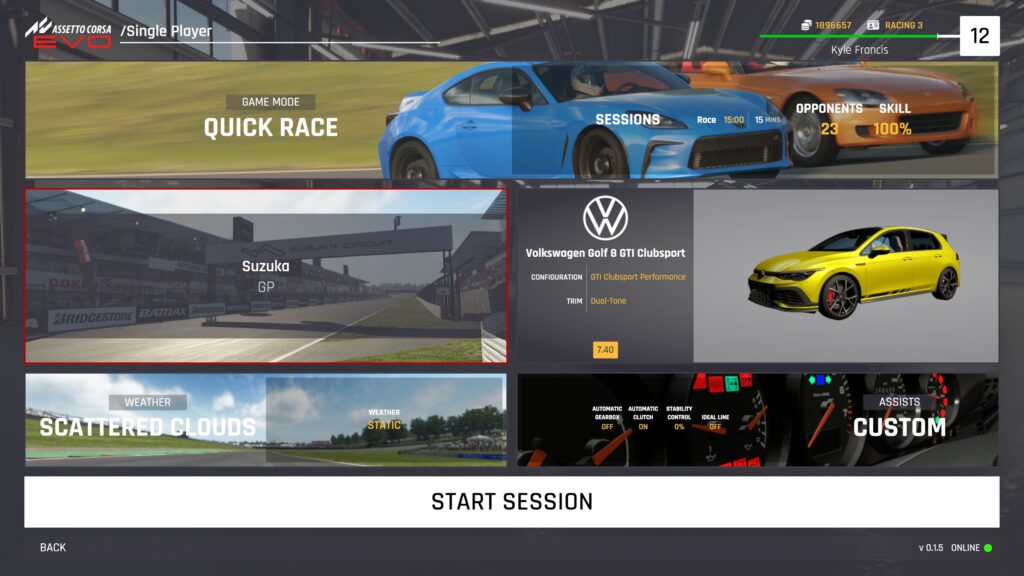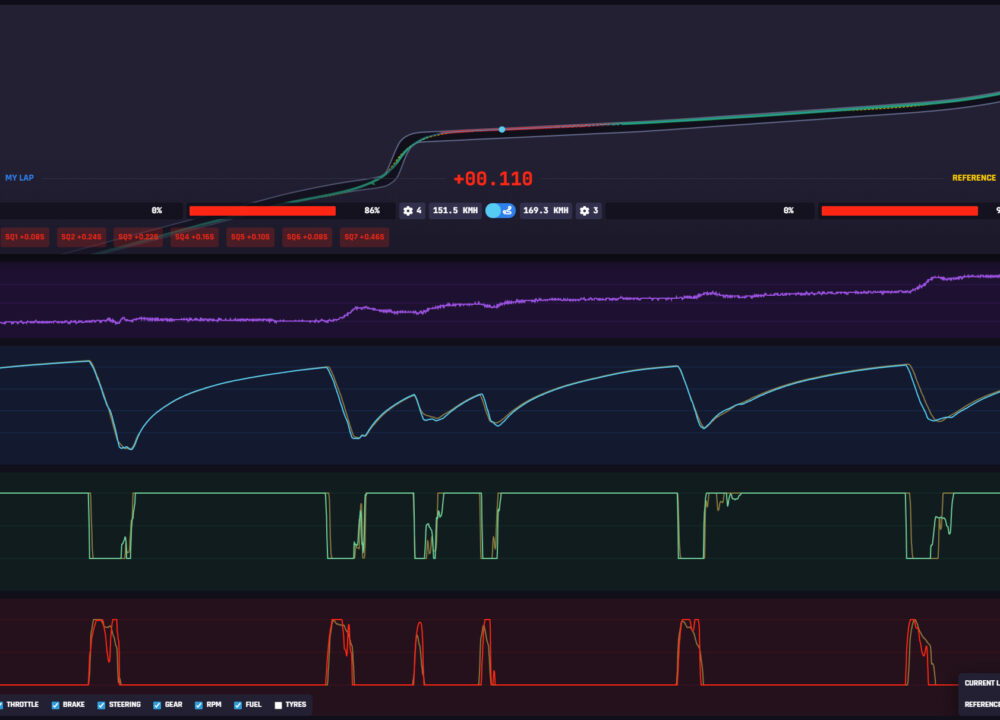With AC Evo’s multiplayer setup not set to make its debut for another few months at least, early adopters of the title will be spending their entire driving time in its single-player mode. This currently allows you to either practice on your own or race against AI opponents, but there are a fair few options to work through until you can get yourself on track.
Coach Dave Academy therefore decided to knit together a guide to AC Evo’s single-player mode, and how to get the best out of it.
For drivers looking to take the plunge into buying AC Evo but aren’t sure if their computer can take the strain, Coach Dave Academy’s dive into the game’s system requirements is here to help.
How To Enter Single Player
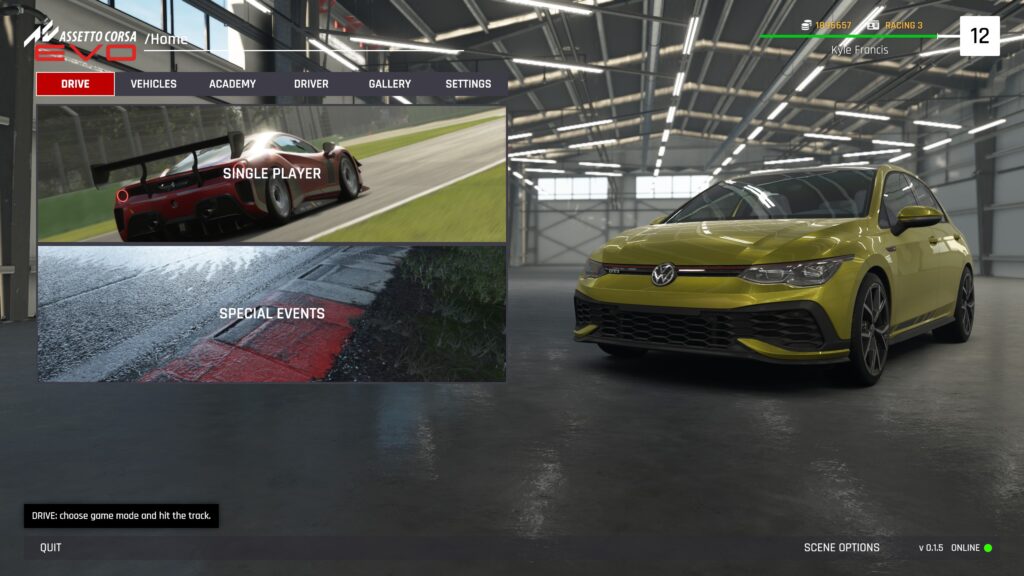
To find AC Evo’s single-player mode, click the ‘Drive’ tab at the top of the screen from the main menu. Once there, select the ‘Single Player’ tab, which will transport you to the single-player setup area.
AC Evo’s Early Access build allows you to set up a couple of different types of sessions, Practice and Quick Race. To select which mode you want, and alter their respective settings, click the ‘Game Mode’ tab at the top of the screen.
- Practice allows you to lap around whatever track you want in a vehicle of your choice, making it ideal for practicing your driving technique or for getting used to a particular car/circuit
- Quick Race allows you to jump into a race session against a maximum of 23 AI drivers, allowing you to brush up on your racecraft
- A range of settings are available to you to customize your session, such as whether the race runs to laps or time, the race start time, starting position, and whether you want to race against single-make or varied AI vehicles
- Race Weekend is currently greyed out in this version of AC Evo, but it will allow you to introduce practice and qualifying to your race sessions when it comes online.
When you have finished setting up your session, click the ‘Apply’ tab in the bottom left corner of the screen and head back to the menu.
Choosing Your Car Or Track
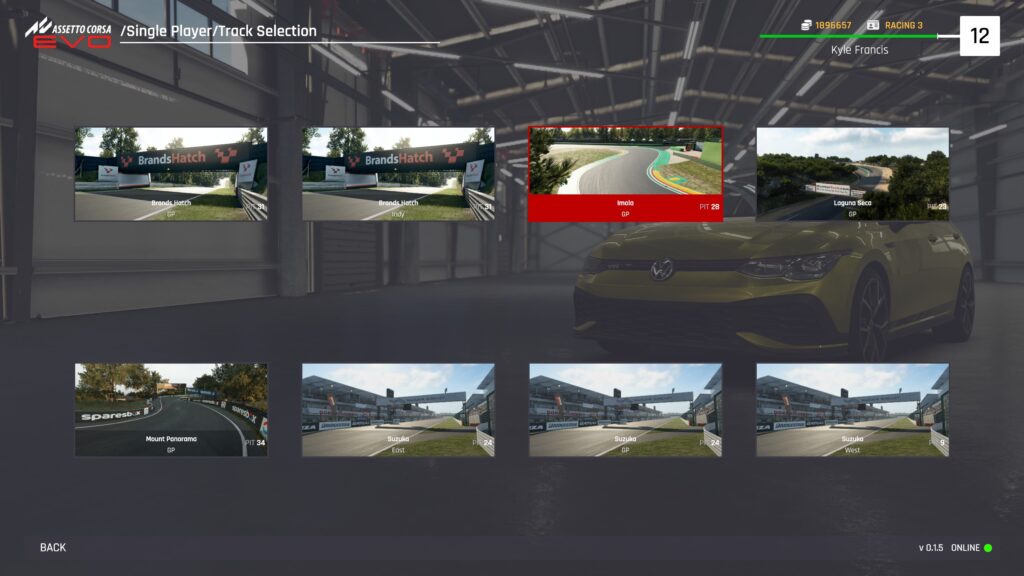
Next up is choosing the car or track you want to utilize. The tabs to enter these selection menus are located below the ‘Game Mode’ tab, with ‘Tracks’ on the left and ‘Cars’ on the right.
- Clicking the Tracks tab will present you with a menu displaying all the track layouts available in the game. Simply click which one you want to use, and it will take you back to the main screen
- Clicking the Cars tab takes you to the vehicle garage. From there, you can choose whether to use a car from your garage or to rent one you haven’t yet purchased.
- Make your vehicle choice, and you’ll be taken back to the single-player menu.
To earn the credits necessary to rent or buy other vehicles, you’ll need to complete license tests or special events, the format of which Coach Dave Academy looked into.
To unlock other cars to buy or rent, you’ll need to secure the right licenses for them. Luckily, reading that AC Evo’s Licence system guide we created will help.
How To Alter Weather Conditions
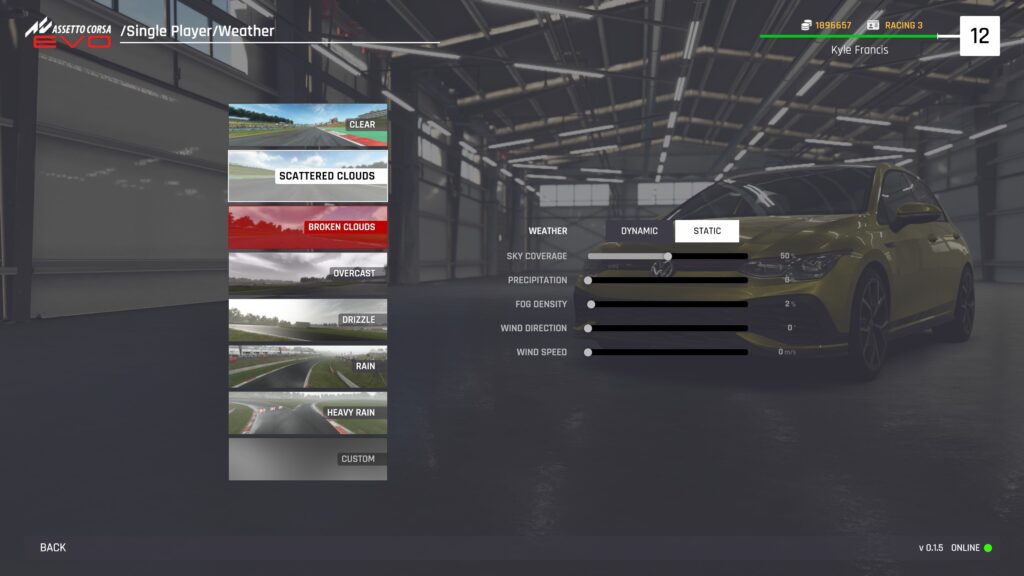
To change the weather conditions you’ll face out in track, the ‘Weather’ tab in the bottom left corner of the menu is your friend. An extensive selection menu will then be presented to you, allowing you to make the most of AC Evo’s current dynamic weather system included in the EA program.
- A range of presets are listed down the left side of the menu, from clear to overcast and from light rain drizzle to heavy rain
- Along the right are settings that allow you to alter the weather more acutely, such as whether you want the weather to be static or progress naturally through the session
- A range of greyed-out settings that cover elements like the sky coverage, precipitation, and wind speed/direction are listed, but these wont be accessible until later builds
Once you’ve made your weather choices, head back to the main single-player menu.
Assists And Getting Out On Track
The final tab in the bottom right corner allows you to select the level of assists you want to use. These settings will carry across whichever single-player mode you choose, whether it be the current practice or quick race modes, or future ones like race weekend.
- Assists presets will be displayed on the left, with custom settings listed along the right
Once you’ve managed to set up your session, hit the ‘Start Session’ tab along the bottom of the screen and enjoy.
Wrapping Up
AC Evo’s single-player mode is pretty bare-bones in its early days, with just the practice and quick race modes available to you. Given that the AI is still pretty rough in areas, it may take a while for the mode to reach its full potential.
When the computer opponents are jazzed up, and the race weekend mode and possible career/championship modes are implemented, players will have a significantly more comprehensive experience at their fingertips. For now, the two modes available will allow you to brush up on your driving technique so that you can best take advantage of them.
Keen to learn more about the AC Evo Early Access program? Then Coach Dave Academy’s extensive guide covering it is available now.