iRacing Super Formula Lights Setups for the Dallara 324 – Season 2 2024


- Season 2 2024
- Dallara 324
- Super Formula Lights
Developed by professional sim racers and engineers, the data included in this bundle are designed specifically to enhance your performance in the Dallara 324 in iRacing Super Formula Lights Season 2 2024.
- iRacing Season Tracks
- Motec Data
- Best Lap Replay File
- Ghost Lap File
- Professional Support via Discord
*Track data is added each week
Pricing
Purchase this bundle and gain access to the setups for this car or get our Setup Subscription offer and gain access to every car & track setup released for iRacing by the Coach Dave Academy.
Delta Subscription
Access to our entire setup collection and more…
- All iRacing Setups
- All ACC Setups
- Early Access to Setups
- All Data Files
- All YouTube Onboard Laps
- Access to all Track Maps
- Access to all New Car Setups
- Access to all Setup Updates
- Professional Support via Discord
- 10% off Coaching Sessions
- Access to Coach Dave Delta
“I’ve used probably 4 or so services for iRacing and the Coach Dave setups consistently feel comfortable and competitive.”
Tyler B.
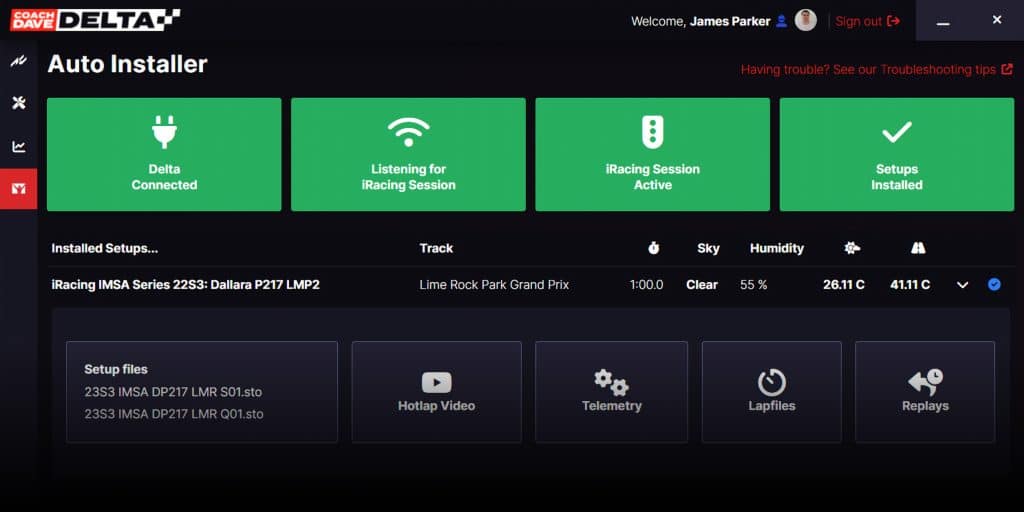

Automatic Setup Installs
Sync your setups with ease by simply selecting the setup folder in your game directory. No more downloading or unzipping files – just seamless setup syncing at your fingertips.
Real Engineers
We are the only setup shop in the world to pair our drivers with real life qualified engineers. They know iRacing physics and setups intimitately.

6935 average irating
We seek out the best iRacers in the business who are not just fast but also able to give accurate driver feedback that takes all skill levels into account.
How our setups
are created
At the Academy we make sure that every single setup we make is taken seriously. We use the best people we can find and stick to strict rules on quality. Our setups focus on engineering norms and avoid game exploits. Drivers and Engineers are paired up for months to ensure clear communication that leads to reliable car setups.
Real Engineers
All the engineers who work on Academy Setups are qualified or real world engineers with experience in Sim Racing and Real Racing to make sure we stick to the fundamentals of car setup. We rely on expertise, data and live video to make the best setup decisions possible.
Professional Sim Drivers
There are no volunteers in our team, instead paying the very best drivers we can find who understand what it means to create car setups that work for drivers of all skill levels. Accurate feedback and consistency is valued over fast lap times and big egos.
6 Hours of live testing per day
Setup teams work 5 days a week, for 6 hours per day, working on individual car/track combinations during each session. All sessions are streamed live so that fellow team members can join in and contribute during a project.
Blind Testing and Reviews
Before signing off on a car bundle, we hold a blind testing session amongst our drivers, randomly picking some setups for feedback. Setups are compared against game defaults, and previous versions, to ensure that what we’ve created is clearly a step forward.


Tracks & Lap Times
- Dallara 324
- Super Formula Lights
- Season 2 2024
All lap times listed below were done during our qualifying simulations, you can view all the onboard laps via our YouTube Channel.
| Week | Track | Lap Time |
|---|---|---|
| 1 | Road America | 1:56.2 |
| 2 | Hockenheimring | 1:30.2 |
| 3 | Road Atlanta | 1:12.4 |
| 4 | Circuit Gilles Villeneuve | Coming Soon |
| 5 | Motegi | Coming Soon |
| 6 | Monza | Coming Soon |
| 7 | Hungaroring | Coming Soon |
| 8 | Barcelona | Coming Soon |
| 9 | Algarve | Coming Soon |
| 10 | Suzuka | Coming Soon |
| 11 | Circuit of the Americas | Coming Soon |
| 12 | Watkins Glen | Coming Soon |
Free MOTEC DATA Toolkit
Download our free Motec Data Workbook and start comparing your driving to our iRacing Professional Sim Drivers.
Driver COmpare
- Throttle
- Brakes
- Steering
- Gears
- Speed
- Revs
Track Report
- Track Heat Map
- Brakes
- Gears
- Speed
Split Report
- Micro Sectors
- Rolling Minimum
- Laps & Corner Splits
Frequently Asked Questions
When you purchase your Delta membership, you get access to the following content in your account for each car:
- Coach Dave Delta App
- iRacing Season Track Setups
- Qualifying Setups
- Race Setups
- Best Lap Replay Files
- YouTube Onboard Laps
- Professional Supper via Discord
To download the setups, all you need to do is download the Coach Dave Delta app from the main Delta landing page.
- You can find all our onboard videos on the Coach Dave Academy Hotlap YouTube channel.
- You can find all our lap guides on the Coach Dave Academy Lap Guide Channel
The server conditions are determined based on the current iRacing schedule and the stated conditions for all of the series each week. The team input the server conditions and then proceeds to join the server at least 5 times. This allows them to create an average to ensure the conditions the setups are created in are as accurate as possible.
Once you become a subscriber of Delta, you will immediately be eligible for free updates to your setups as and when iRacing makes substantial changes to the car/physics models that demand a refresh of the existing setups.
All new content that is released will also be accessible to you as long as you are an existing and recurring subscriber of our service.
You can find updates to your iRacing setups in the Delta app. All setup announcements can be found on our blog and newsletter.
We took the decision to create the setups in 100% grip on our server due to the evolving conditions you would face in an endurance/sprint race. Most servers will be running with dynamic track selected and so the circuit will rubber up as time goes by.
For that reason we thought it was best to optimise the setups on a track surface that would represent what you will experience in a longer endurance race.
Install Instructions
Purchase & Download
After purchasing your setups you will be able to download them from your Academy profile on the website. Your files will also be emailed to you for convenience. You will have permanent access to your setup files making it easy to download updates and changes.
Paste in iRacing Folder
Once your files are downloaded, you need to extract the zip file. Then you need to copy each setup and place them in their relevant track folder in the setup folder located in the iRacing files on your computer.
Select Setup and Go
After you have pasted your setup files in the iRacing folder, you can open the game, go into a practice session and then open up the Setup page. Then click "My iRacing Setups" and you'll find your new Coach Dave Academy setups available for selection.
Join 35,000 subscribers who receive tips and tricks about driving and sim racing every day. Sign up for free today to avoid missing out. Find out more.
Account

Copyright 2024 © All rights Reserved. Coach Dave Academy is part of Speed Capital Ltd. Designed by David Perel.
All trademarks referenced on this site are property of their respective owners.

