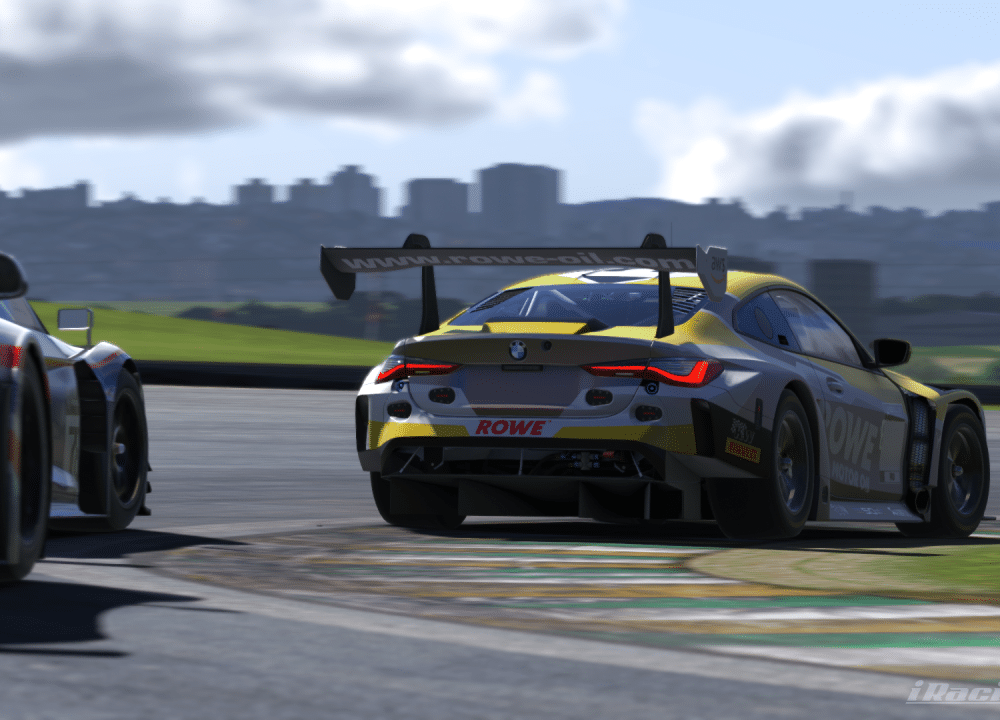Racing simulators require a steering wheel and pedals, unlike racing games that can work perfectly fine with a gamepad. iRacing is designed around a steering wheel and pedals and using any other input method eg. keyboard and mouse, gamepad, joystick etc will result in you having a bad experience and struggling to find race pace.
The three main types of steering wheel systems are gear driven, belt driven and direct drive (DD). A DD system represents the pinnacle of steering wheelbases in sim racing mainly because it can give you feedback that’s closer to reality than other systems, so, where do you start with a DD wheel on iRacing?
What makes Direct Drive wheel systems so unique?
A DD wheel system consists of a motor that gets mounted to your sim rig and a steering wheel that then gets mounted to the direct-drive motor. This motor is where the magic happens. It is exceptionally powerful and delivers very high levels of torque (twisting force) that feel similar to the forces felt when driving a real car. However, the high forces are only a part of the feedback. It’s the fine detail that the motor is able to transmit eg. a gentle touch on a sausage kerb or a wheel that’s slightly on the grass that allows you to feel exactly what the car is doing.
iRacing accurately models tire wear, tire temperature, track grip levels etc and a DD wheel passes this information to the driver much more accurately than a gear or belt-driven wheel. For example, tires that are worn can cause oversteer for example and since a DD wheel has essentially zero delays, this oversteer moment can be felt and corrected by the driver far earlier than with other wheel types.
Recommended settings for a Direct Drive wheel in iRacing
iRacing needs to be configured to get the best out of a direct drive wheelbase. Thankfully, it’s quite simple and should only take a few minutes to get a good baseline:
- The first step after installing your wheel’s drivers and software is to launch iRacing and once in-game, go to “Options”.
- Make sure that the “Enable Force Feedback”, “Use Linear Mode”, and “Reduce force when parked” boxes are checked.
- Drag the “Wheel Force” slider to match the force that your wheelbase is capable of. Go to the website of your wheelbase’s manufacturer to confirm this value.
- We recommend that the “Max force” slider be set to halfway as a baseline. This can be adjusted later once you’ve done some laps and established what works for you.
- The “Damping” and “Min Force” sliders should be set to 0.
Recommended Direct Drive wheel systems
There are many brands of direct drive wheel systems for sale ranging from relatively affordable to crazy expensive. Relatively affordable is what most sim racers will be looking at with the following two being our recommendations:
Fanatec
Fanatec is a German brand that’s massively popular within the sim racing community. They sell a huge range of hardware including three direct-drive wheelbases. The CSL DD (349.95€) is their entry-level wheelbase followed by the DD1 (1119.95€) and DD2 (1499.95€) which cover the midrange and high-end levels respectively. All of these wheelbases will give you an amazing sim-racing experience and are fully supported in iRacing, but if you want to really hone in on a Fanatec wheel that’s for you, you can check out our guide to the best Fanatec wheels for iRacing here.
You can choose a separate steering wheel to mount on these wheelbases and since all of the wheelbases support quick release, you can have one wheel for formula cars and another wheel for rally cars.
Simucube
Finland is known for producing several Formula One World Champions and race winners. It’s, therefore, no big surprise that they produce the Simucube range of direct drive wheelbases that are aimed directly at serious sim racers.
Simucube has three direct-drive wheelbases namely the Simucube 2 Sport (1233.60€), Simucube 2 Pro (1438.80€) and the Simucube 2 Ultimate (3130.80€) covering the entry-level, mid-range and high price and performance levels respectively. These wheelbases are fully supported in iRacing and allow for the installation of just about any steering wheel you can think of. You can buy an adapter from Simucube and mount either a recommended steering wheel or even a wheel from a real car.
Both Fanatec and Simucube have excellent software that allows for fine-tuning of their DD wheelbases. Visiting the community forums for both manufacturers yields a vast amount of information on how to adjust all the settings to get the best out of their DD wheelbases.
Is a Direct Drive steering wheel system for you?
The powerful and highly responsive motors used in directive drive steering wheel systems convey both the violent impacts of accidents and kerb hopping to the subtle nuances of tire wear and changing track surfaces. The price of a DD steering wheel system can be prohibitive for many people regardless of brand or features. However, for someone that’s serious about iRacing, it’s the logical upgrade.