There are two main ways that you can save and/or download sessions from within the Delta app. This is handy for when you want to share data with friends or team mates, or have the session ready for easy upload to compare to a different session at a later date. The two main ways are directly from within a live session, or from within your session history. Let’s look at both.
From A Live Session
All of the data you collect from a live session is readily available to download and save at any point. Ideally you want to do this at the end of the live session however, otherwise if you download and save a session midway through and continue gathering data after that, that new data will not be saved with the previous data file already downloaded.
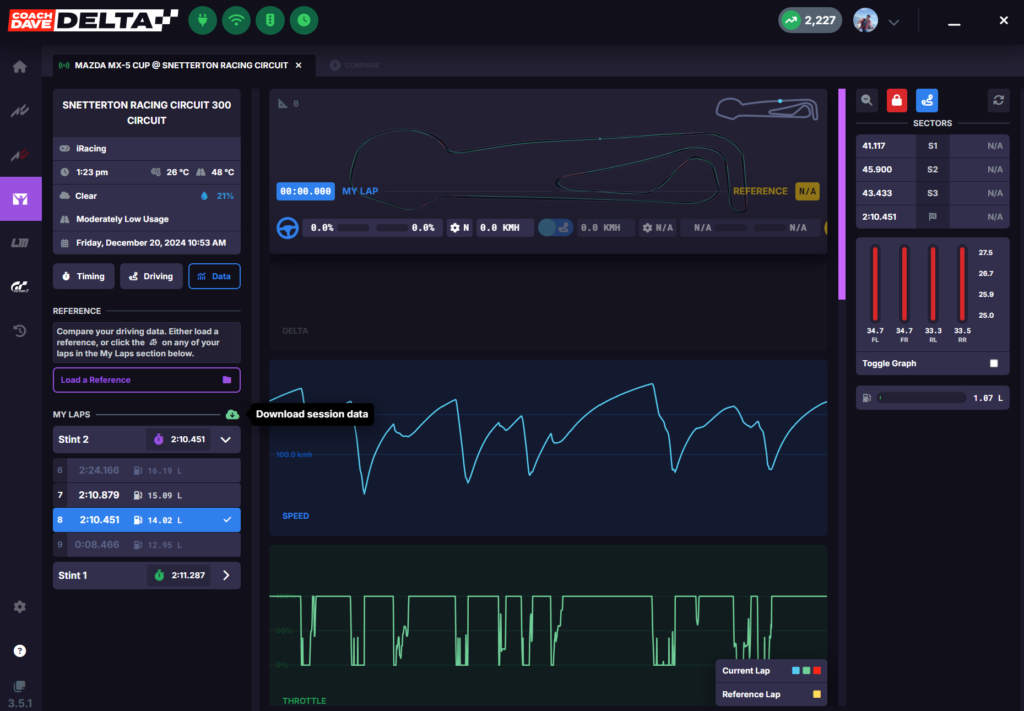
When you have the Delta app open from the live session you will see ‘My Laps’ on the bottom left-hand side. In that same section there is a cloud icon that will have a little pop up letting you know you can ‘Download Session Data’ hit that icon.
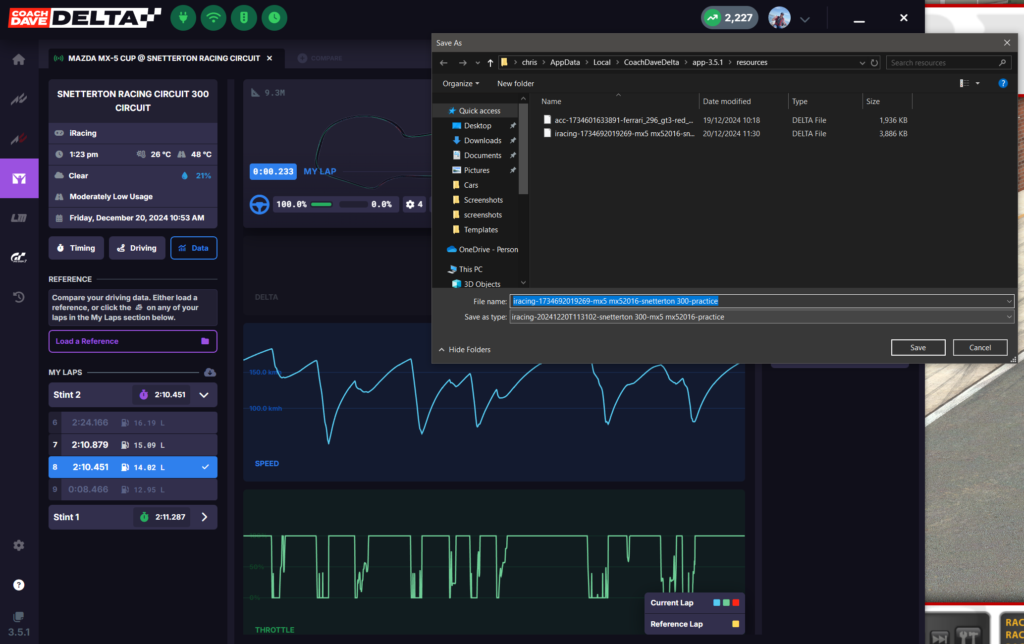
You are then met with a ‘Save As’ screen that is linked to your PC, laptop or Mac. It’s up to you where you want to save that data for later, but once you hit save, that file is then ready for you to upload to Delta, send to a friend or team mate and use at a later date. Just remember where it is saved.
From Your Session History
A similar process is followed for downloading and saving your sessions from your session history, it’s just located in a different area of the app.
This way is nothing to do with live sessions, so you have no cloud icons to find within a session here, instead you will navigate to your session history tab (highlighted in bright purple on the left side of the app) which will show you all of your recent sessions you have completed.
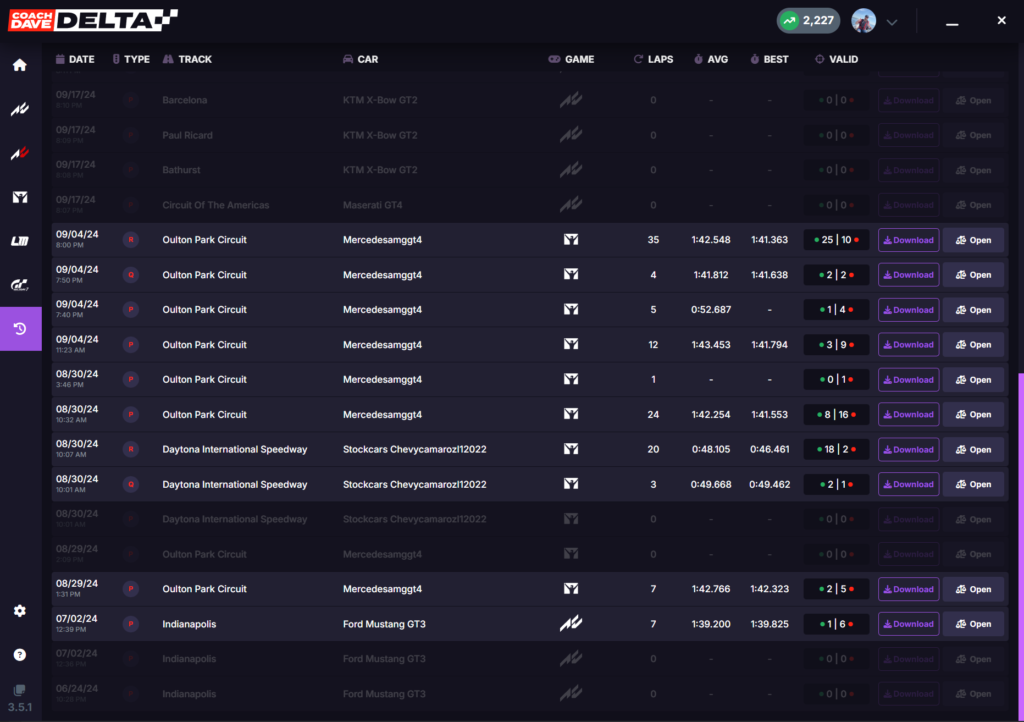
On the right-hand side of the Session History, you will see a ‘Download’ button for that specific session. Simply hit that and follow the same process as before on the ‘Save As’ screen, like the live session.
That’s how you save and download sessions within Delta.

